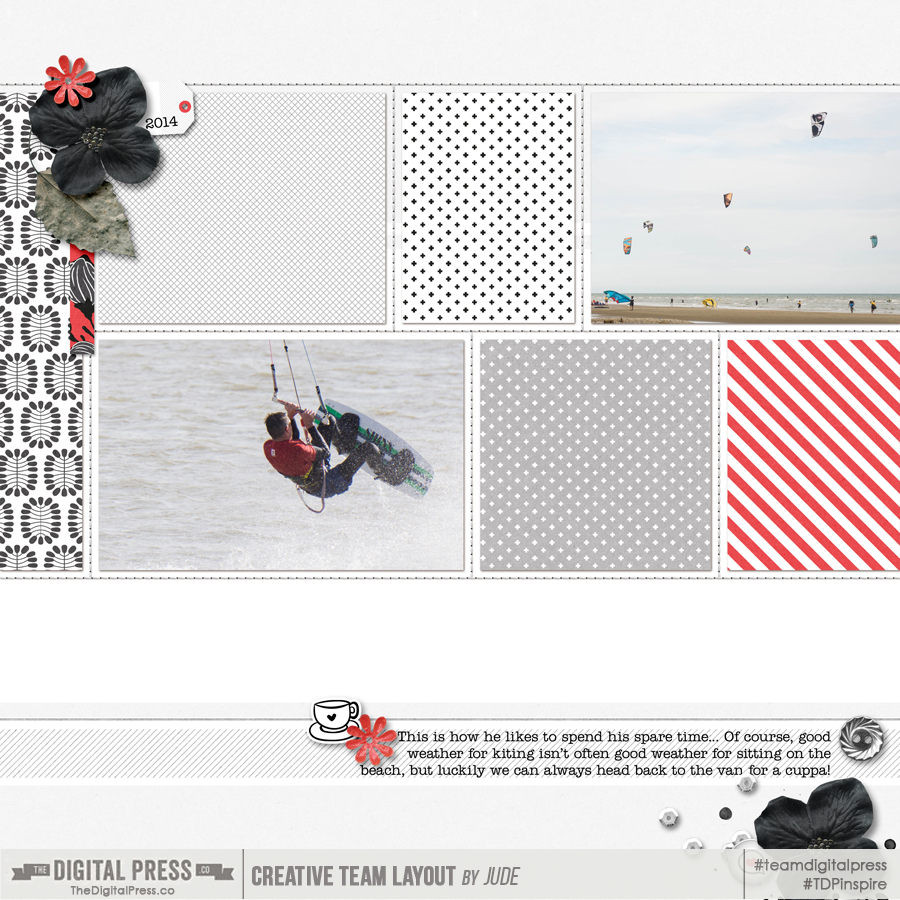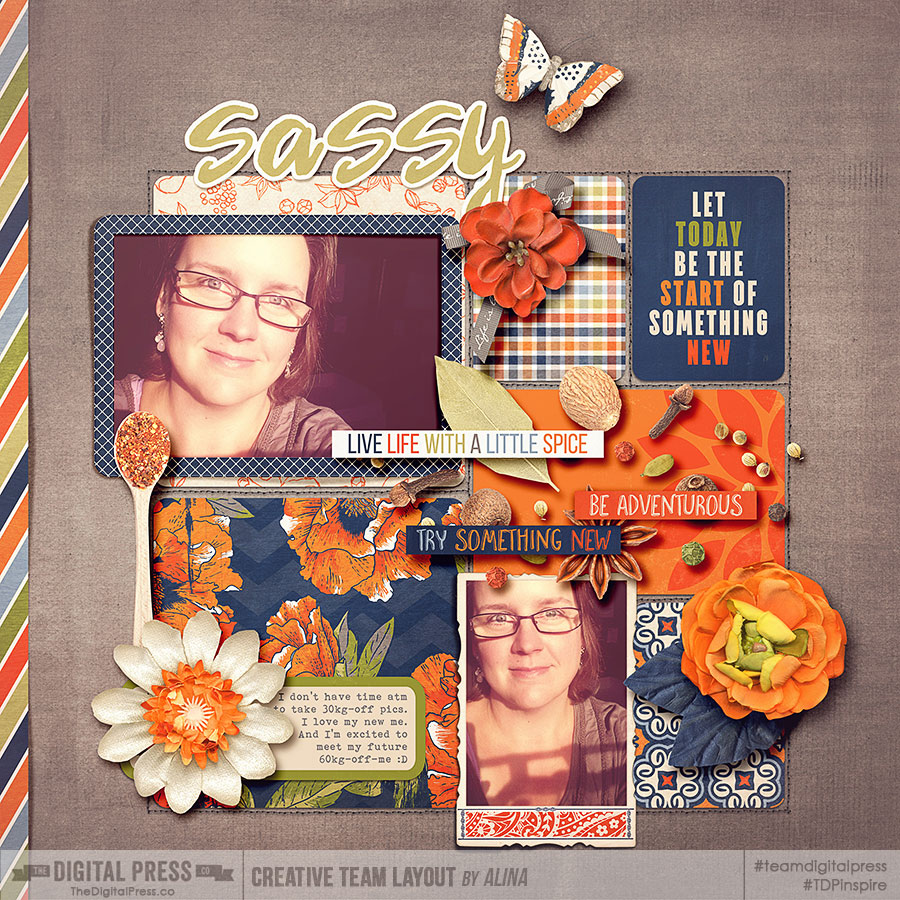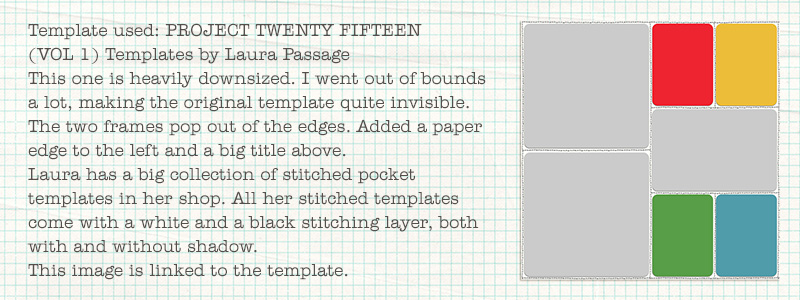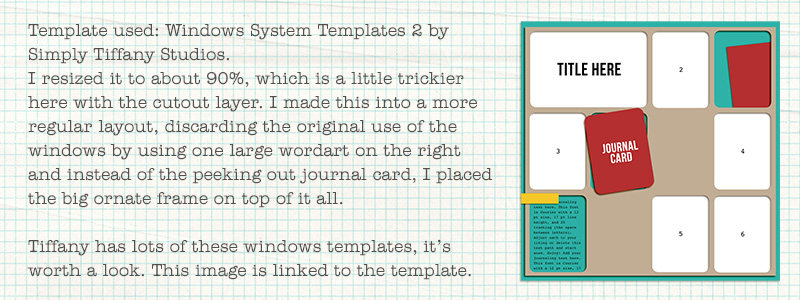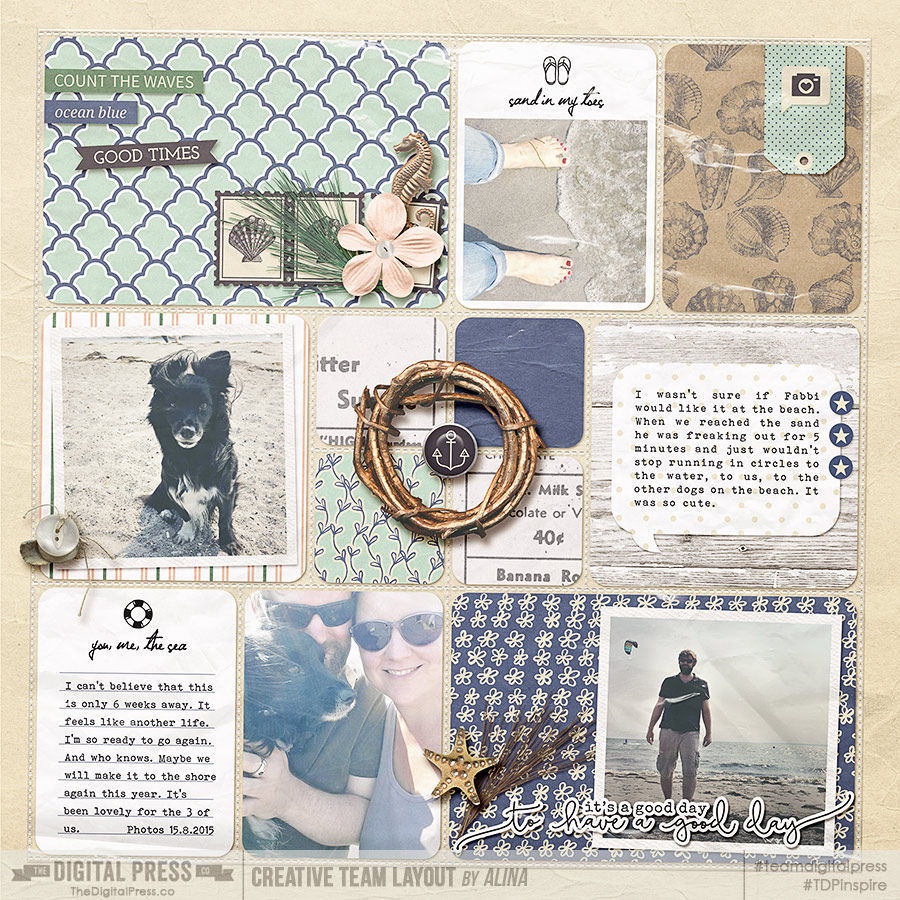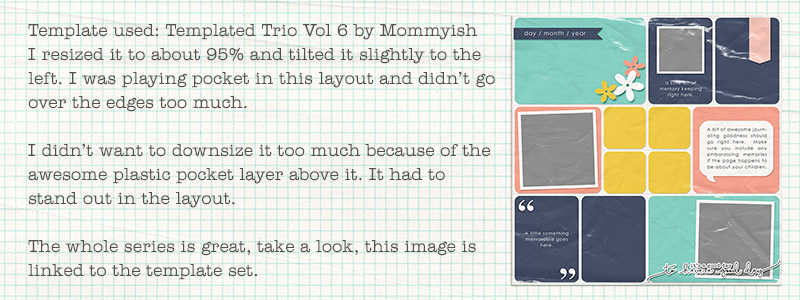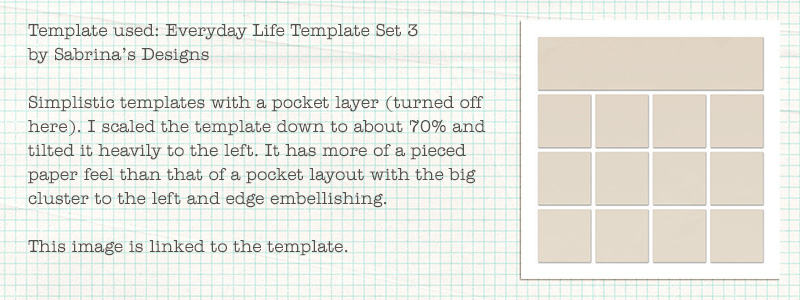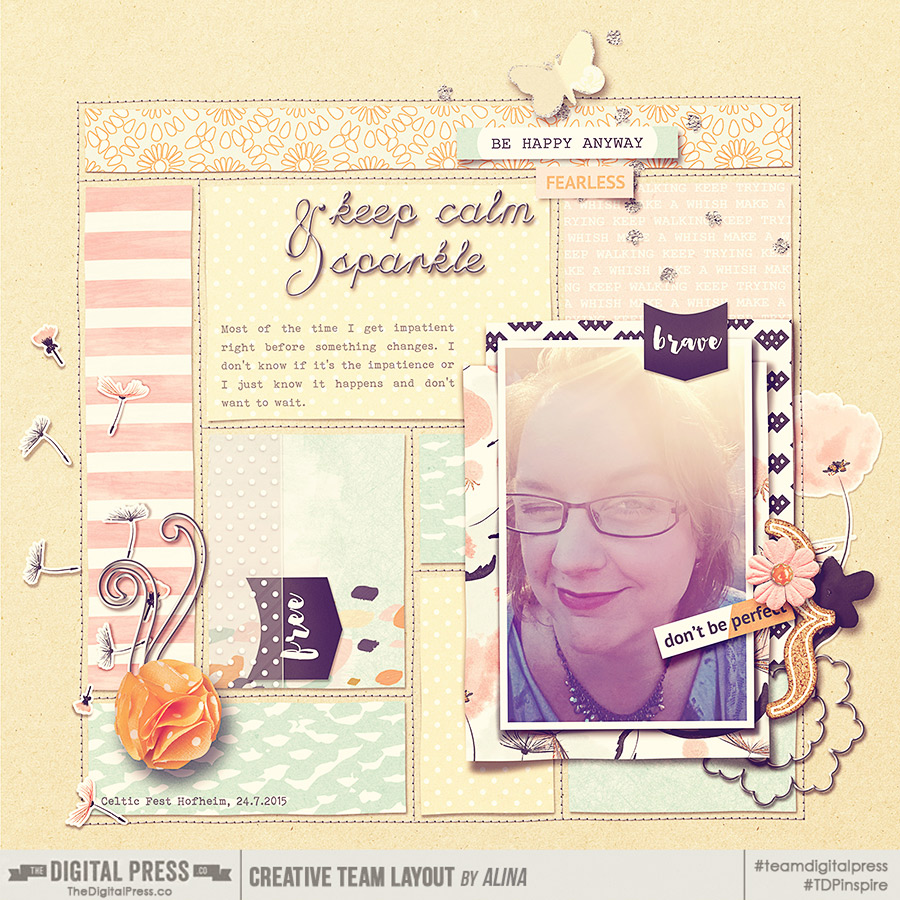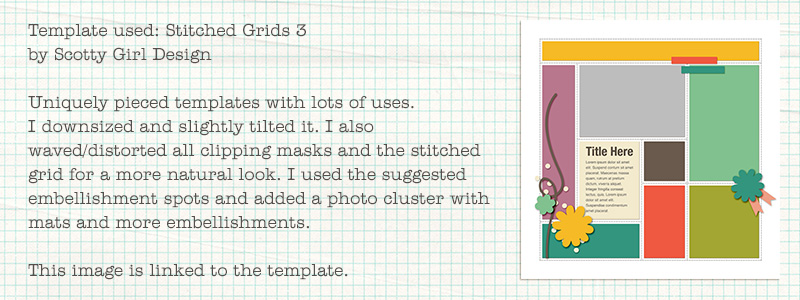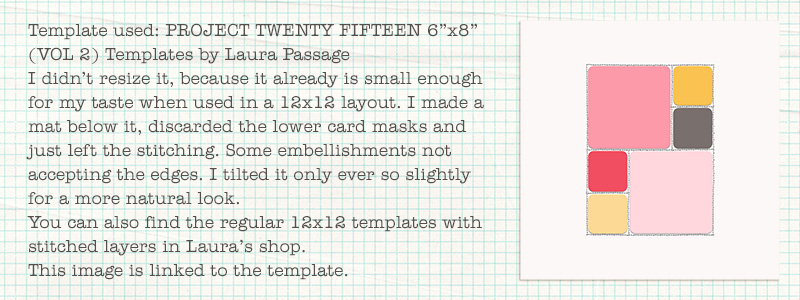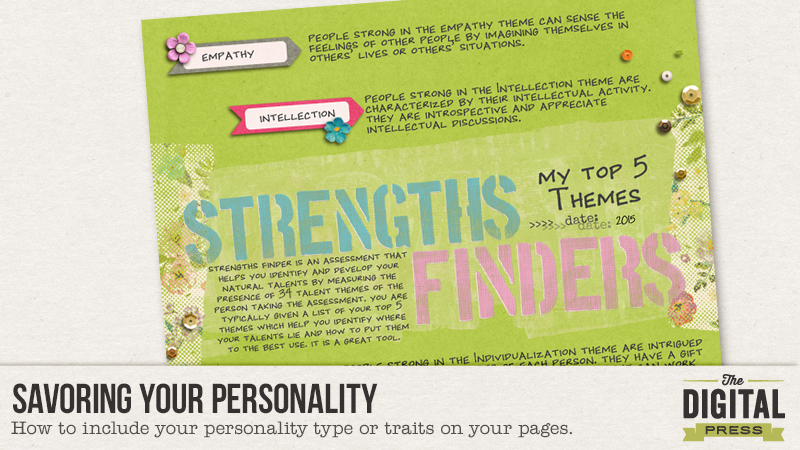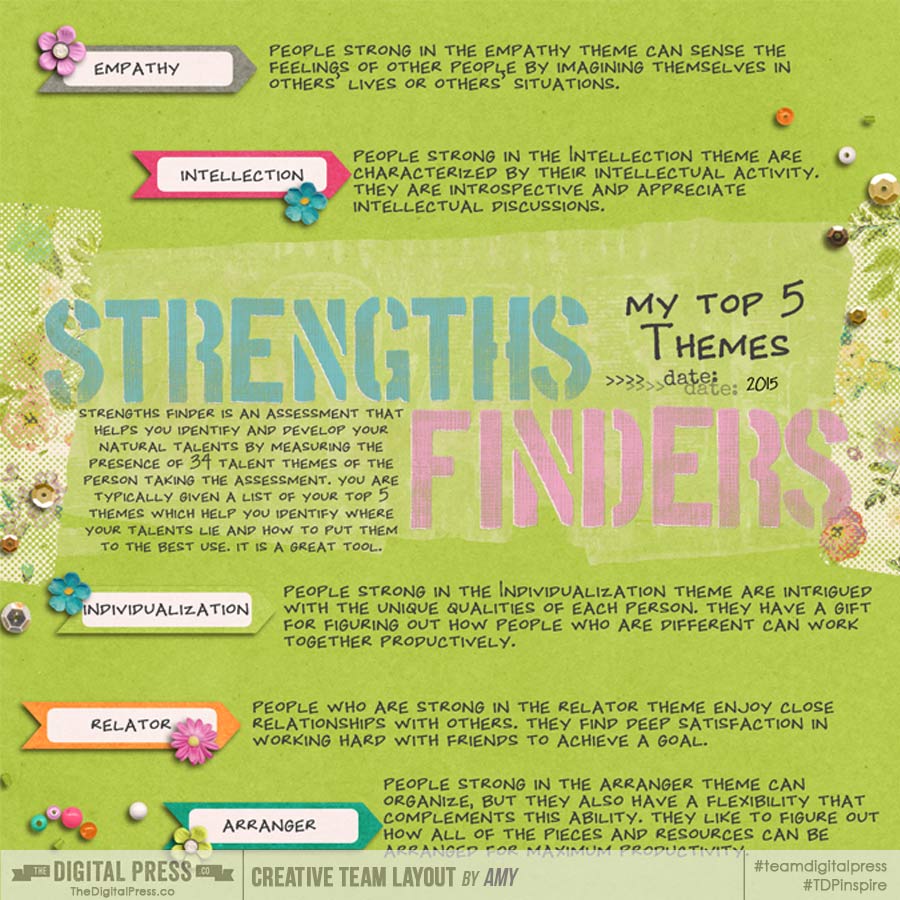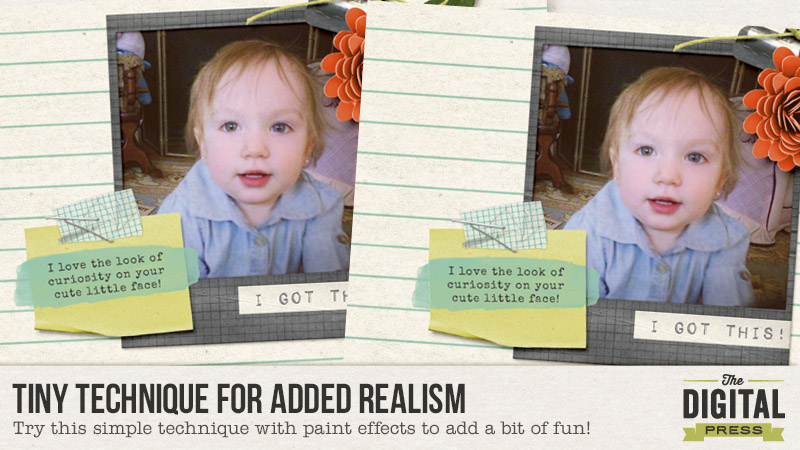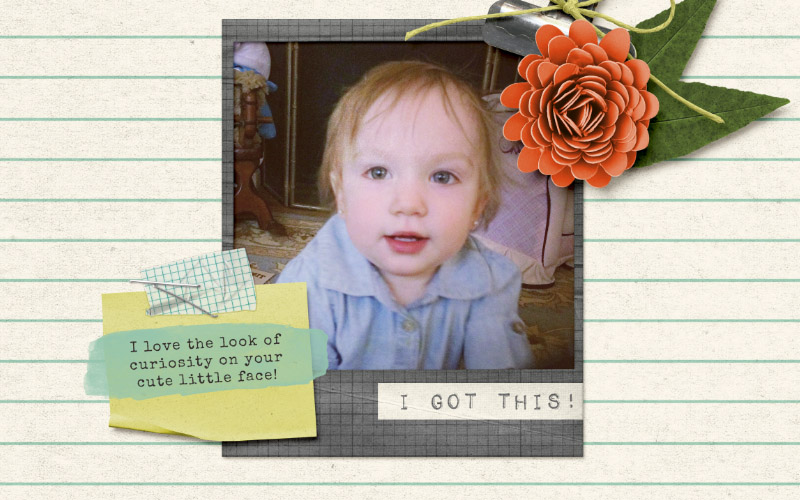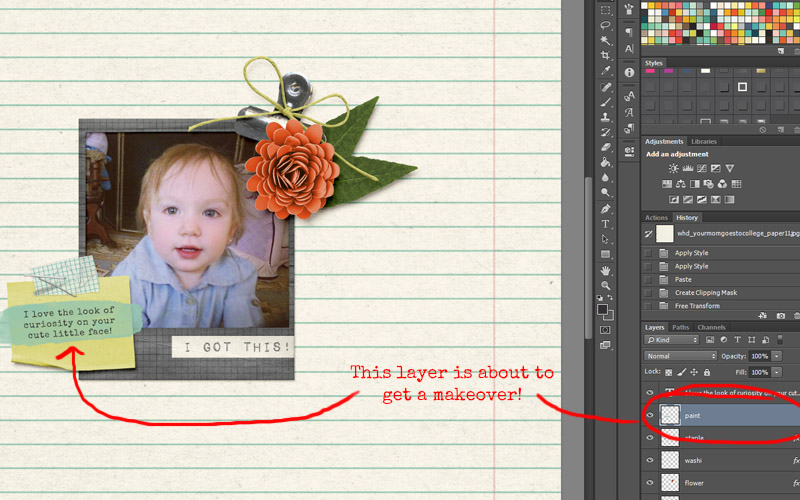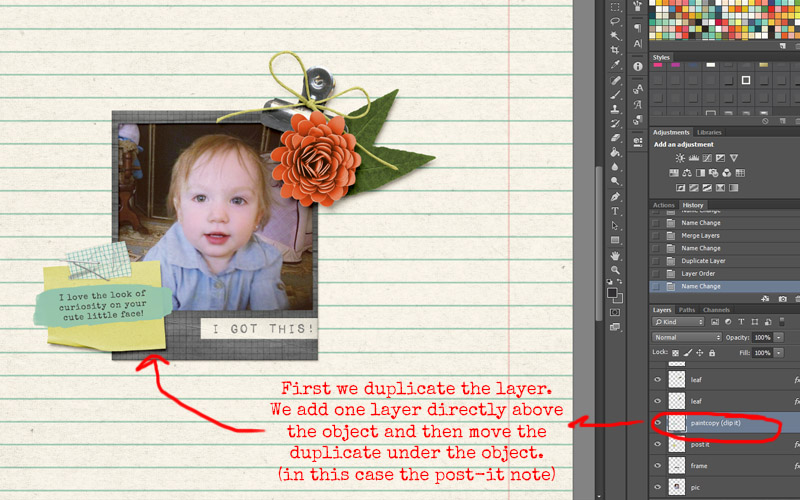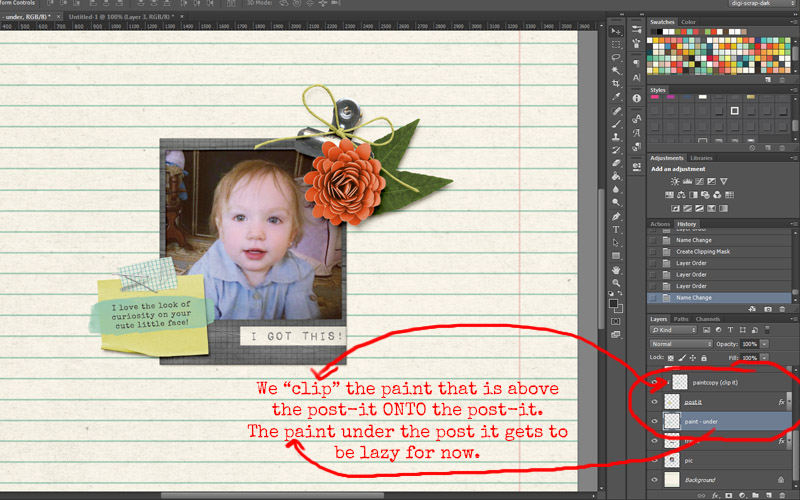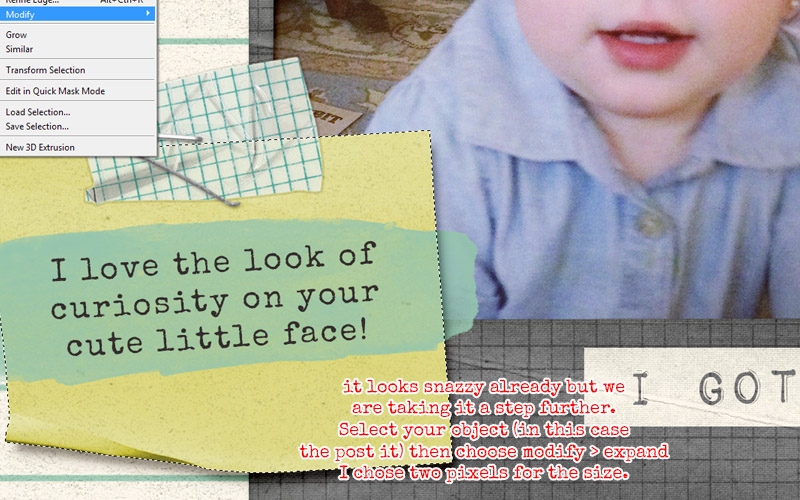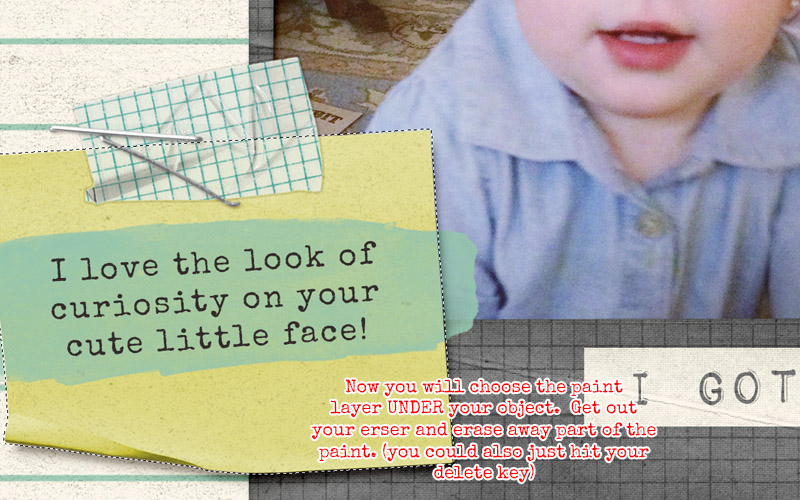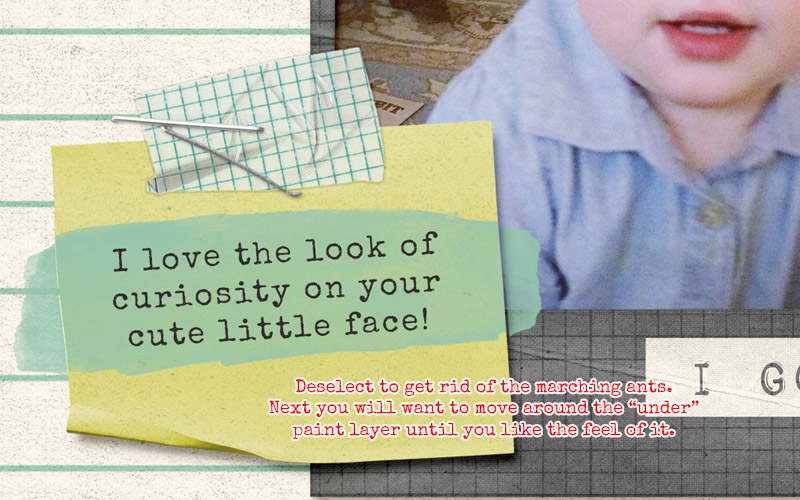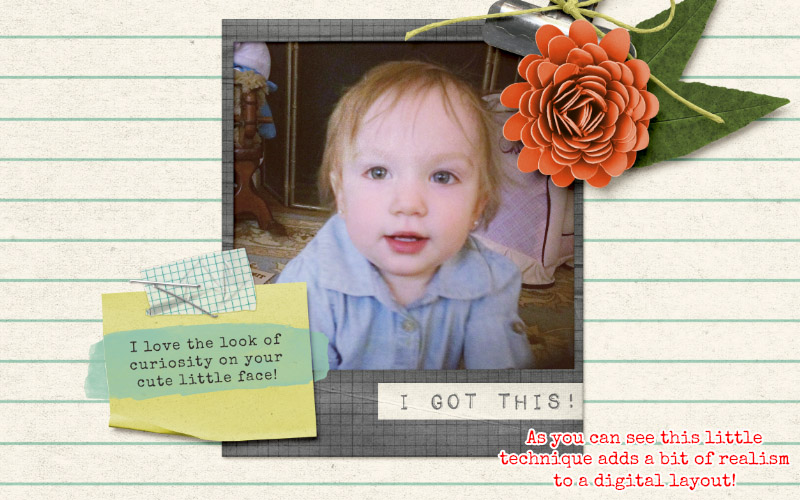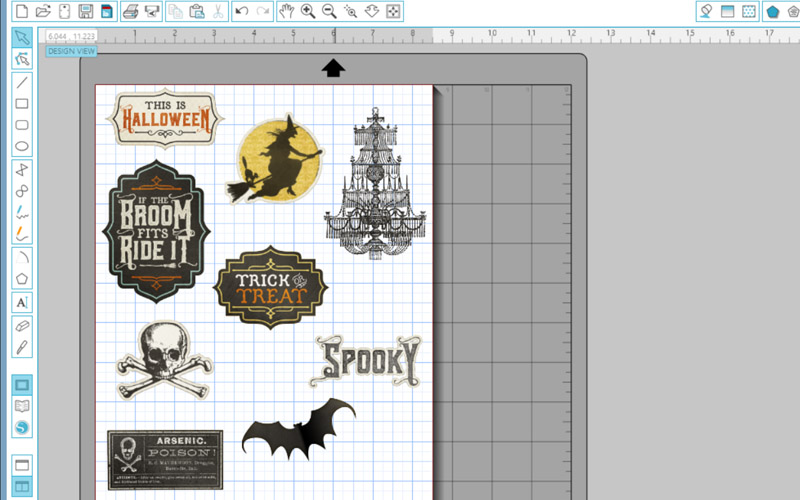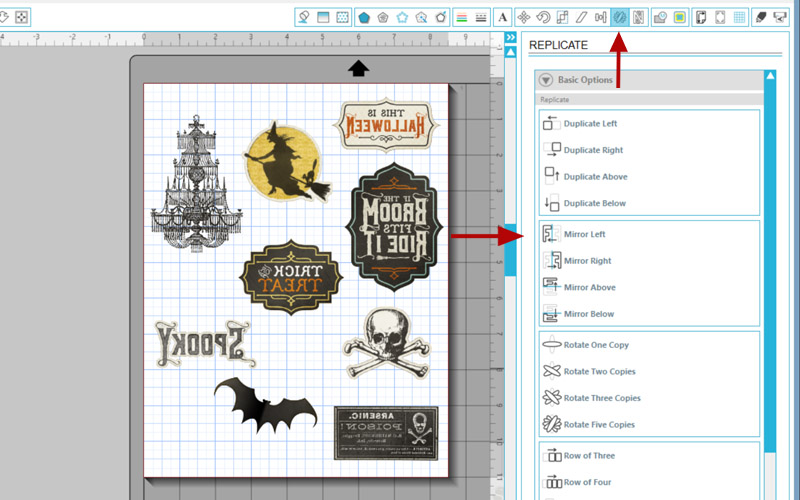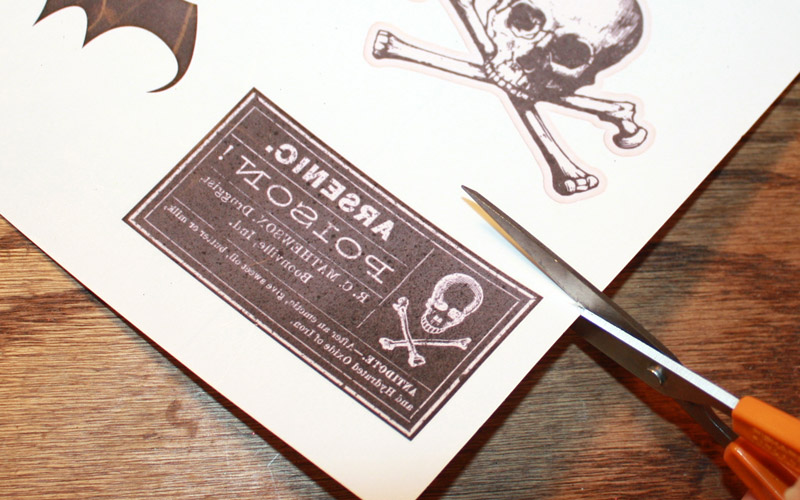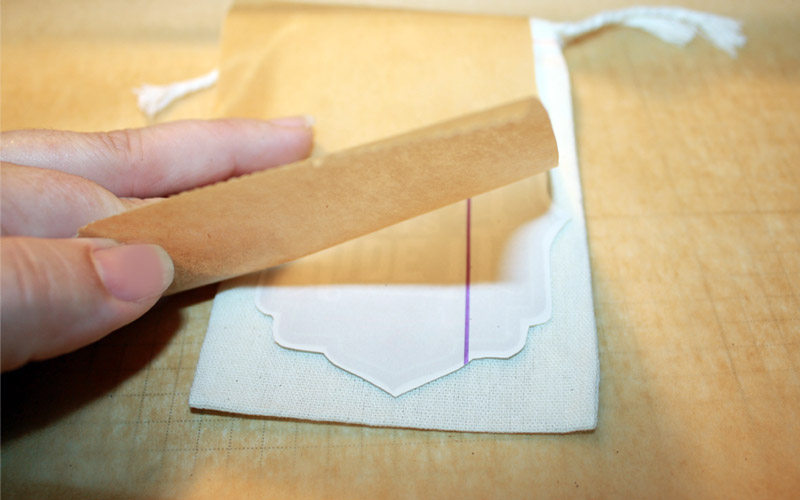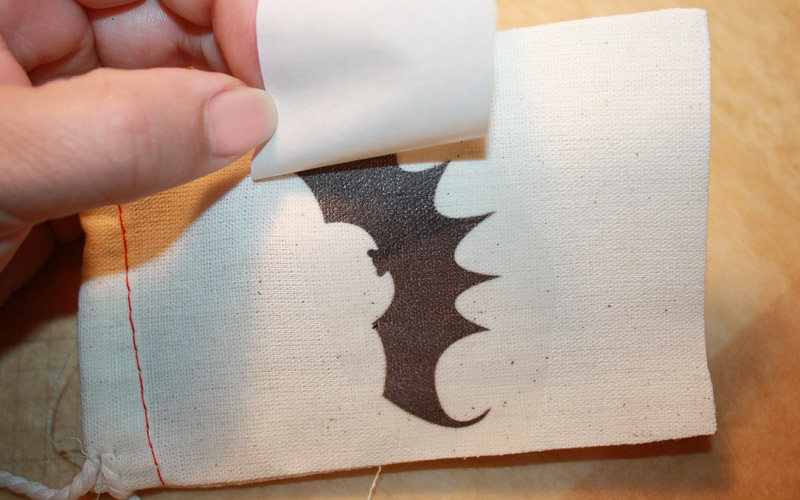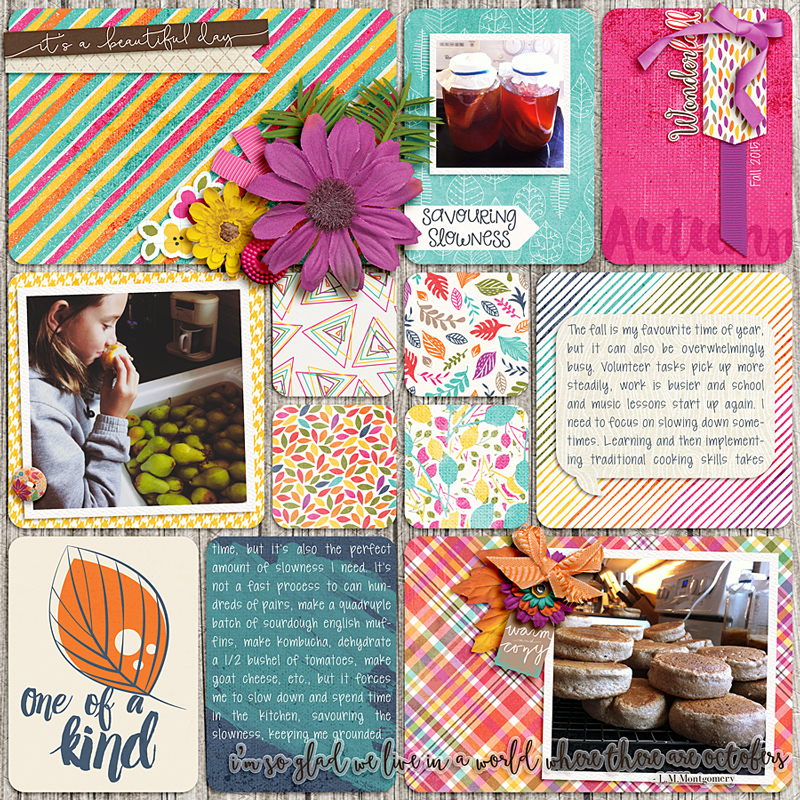Like many people, when I first stumbled across the world of scrapping, I was very much an “event scrapper.” I began by working my way through my photographs chronologically, making pages that mainly focused on the date and place. On a good day, I might also describe what we were doing there in my journaling.
Don’t worry, though… today I’m not going to subject you to my earliest layouts!
As time progressed and I settled more into this new hobby, I worked out how to add shadows that didn’t look terrible, and went through the phase of painstakingly adding a bit of string curled around some elements… and I eventually decided that the journaling is now the most important part of my layout. As such, I began to change my style of writing.
These days, I’m much more likely to write about what I (or a member of my family, even) was thinking or feeling than about the bare bones of “who, what, where.”
I’d like to show you a layout that I’ve just recently completed, based on a photo I took of my girls on a walk in the countryside near where we live. I used the kit Beautiful Life by River~Rose…
We go walking most weekends, so I could easily have an album full of similar layouts… but I preferred to pick out a slightly different theme. This time, when I looked at this photo, it came to me that I’m so glad we can still walk together as a family. That was a feeling definitely worth savoring! So that was where I focused my journaling.
Another layout that I’ve done recently is about my husband’s favorite pastime. Again, it’s something that happens all the time — so I’ve chosen to generalize about the activity rather than write about one particular trip to the beach. I used Sahin Design’s beautiful Monochrome Fall collection for this page…
As you can see, it’s not always necessary to scrap every instance of an event in our lives, chronologically… but instead, you can record your memories through the capture of generalized ideas, themes, or events. This is a great way to savor the moment now, while recording it for the future.
Don’t forget to head over to the challenge forum to take part in today’s challenge and savor your own special moment!
![]() About the Author: Jude is part of the Creative Team at The Digital Press. She lives in the UK with her husband and two fantastic girls. She loves traveling, would be off in her campervan every weekend if she could get away with it, and loves time spent exploring new places and trying new experiences (and photographing them!). She also spends too much time on the computer, and still doesn’t go running as often as she says she’s going to.
About the Author: Jude is part of the Creative Team at The Digital Press. She lives in the UK with her husband and two fantastic girls. She loves traveling, would be off in her campervan every weekend if she could get away with it, and loves time spent exploring new places and trying new experiences (and photographing them!). She also spends too much time on the computer, and still doesn’t go running as often as she says she’s going to.