
Hi gang! Happy to be here with another Tutorial Tuesday. For this week’s focus, I wanted to create a little inspiration for alternative things to include in your scrapbooks – and it’s all about screenshots!
It’s certainly easy to pick the major moments of life – weddings, birthdays, trips, etc. – for the subject of a page or an album, but I think often that some of my favorite things about my life are not those major occasions, but rather the millions of tiny, every day, regular moments that fill in the rest of the space. It’s usually these random moments that make the sweetest memories for me, and the ones I really want to remember. Luckily, since we’ve all got our smart phones around us pretty much all the time, it’s easy to capture screens and remember moments like these. I wanted to share a couple of ideas that I’ve used to preserve some of these moments.
Text Message Threads
I’ve got a running text message thread with my two sisters. We don’t live near each other, but we sure do text a lot! And 9 times out of 10 the conversations turn really silly, really quickly. They are the conversations that keep me giggling days, weeks, and even years in the future, so it’s important for me to remember them! I’m an iPhone user so I can give a bit of guidance there – but you can apply the same concepts to whatever device you use.
- Depending on which phone you have, there’s a certain set of buttons to press to capture any given screen. On the iPhone 7, for example, you click the circle button and the screen button at the same time to take a capture. The image gets saved in your Camera Roll.
- Sync your phone with your computer to be able to access the images and use them in a scrapbook spread.
- If the conversation is long, you can take multiple screenshots and stitch them together on the computer to have the entire conversation be visible.
As an alternative – at least for iPhone and iMessage users – you can take a screenshot from your computer to get a larger area all with one screen capture. On Mac, you can hit Shift-Cmd-4 and you’ll get a little crosshairs icon. Click and drag around the area of the screen you want to capture – the screen capture gets saved as a PNG to your desktop.
Here’s my layout of a text message thread of mine:
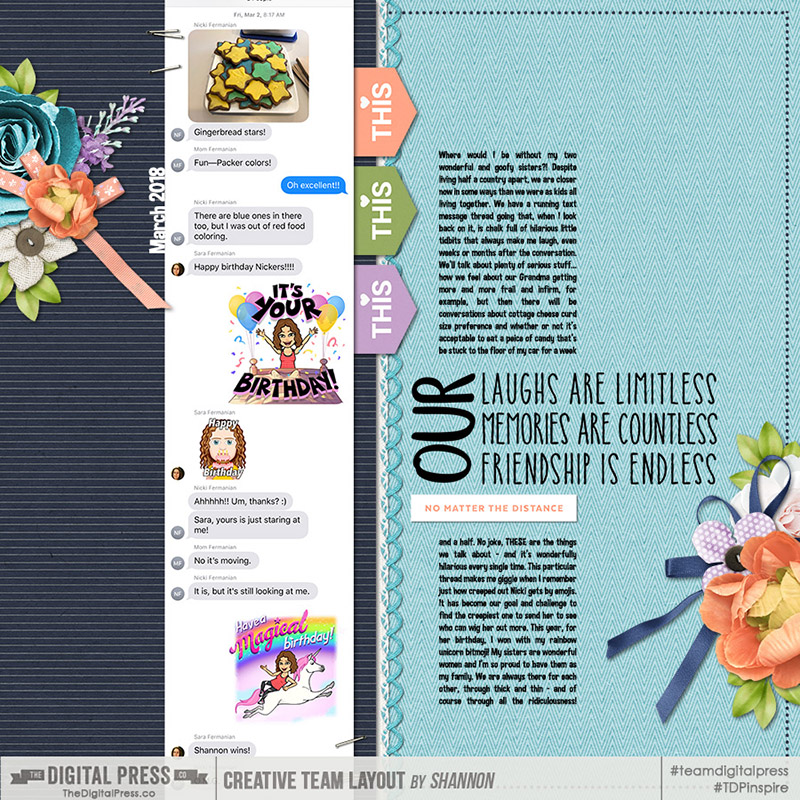
FaceTime
Another thing that I do a lot of – thanks to technology! – is Facetime with my niece and nephew. They recently moved to the other side of the country, so we don’t get to see each other nearly as often. But we hop on Facetime frequently and I discovered that you can take snapshots during the Facetime to keep as still images.
- During the FaceTime, there is a little white circle button that appears on the screen (not the iPhone button). If you tap that, it takes a still of theFaceTime session from that point and saves it to your Camera Roll.
- Sync your phone with your computer to be able to access thoseFaceTime stills and use them in a scrapbook spread
Here’s a layout of a FaceTime capture I took:

Other Screenshot Ideas
There are plenty of other screenshots you can take that are worthy of documenting the everyday moments of your life. Here’s a couple of additional suggestions to get the creative juices flowing…
- Screenshot of the current weather – if you’re like me and live in a place where it gets REALLY hot, you probably check the weather app on your phone and marvel at temps shooting PAST 110 degrees Fahrenheit. Combine that with a couple of fun shots of the family enjoying the pool and you’ve got a fun summer spread!
- Screenshot of Instagram favorites – I follow a couple of really inspiring Instagram accounts. One example is a feed of all of the beautiful natural places of the world – I look at those pictures and am always inspired to travel. Scrapbooking a page with those screenshots serves as a sort of Dream Board for my future self! Another account I follow is a guy who writes really amazing poetry… some of the poems really strike a chord with me and a page showcasing that poem with some journaling about how it made me feel seems really special.
- Screenshots of Game apps – I know I’m not the only one addicted to a particular game on my phone… I just know it! I have a friend who lives across country and one of the ways we “keep in touch” is through friendly competition at Bejeweled. I have a handful of screenshots of high scores that I’ve taken, accompanied by a text message thread conversation full of friendly competitive banter. It’s little moments like this that keep me feeling close to my friends, ridiculous as they are.
- Screenshots of Exercise Tracking – There are all kinds of apps that will map and track your hike, bike, run or walk. I’ve been on my fair share of exercise kicks and have gone through phases and recording EVERYTHING! A screenshot of a particular tough hike log along with a picture of triumphant smiles at the top of a mountain makes for a great memory.
- Screenshot of Pinterest saves – I’m sure a fair amount of you have been entertained by “Pinterest Fail” videos… or have been wowed by “Pinterest Win” pictures and videos. I’ve been known to take screen captures of a Pinterest pin and compare it side by side to my attempt at recreating it. It’s either amazing or hilariously awful – but it’s a fun memory to preserve!
Here’s a layout I did with a screenshot of an Instagram favorite:
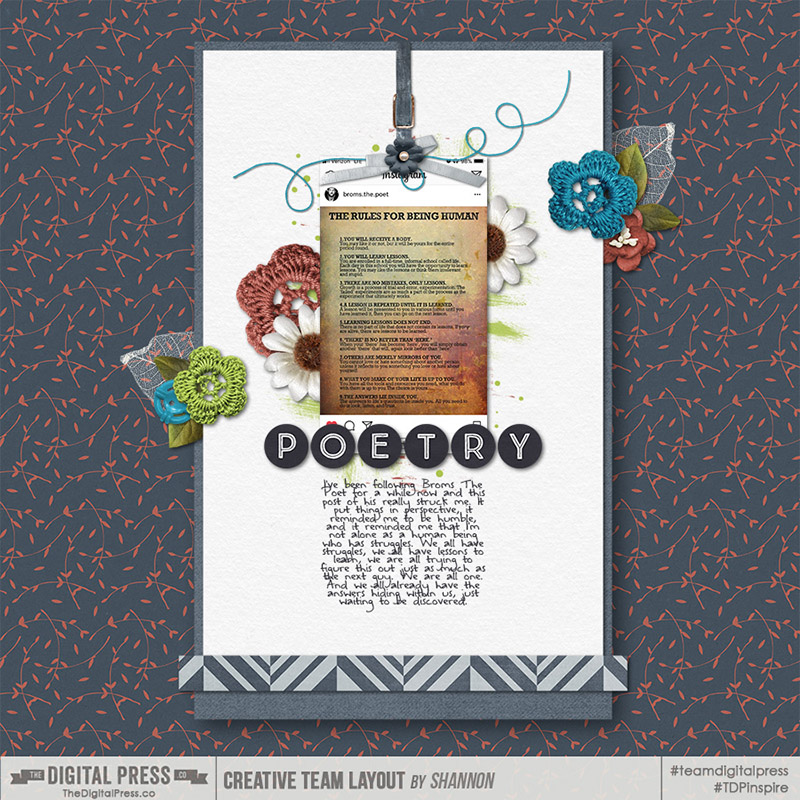
You can see that there a ton of ideas out there for alternative things to scrapbook – and so many just in the realm of screenshots. I’d love to see what other ideas you all have come up with – or challenge yourself to think outside the box and do something you haven’t before.
 About the Author Shannon has been completely addicted to digiscrapping since she began in early 2016 (though she’s been a scrapper since 2000). Her early morning ritual of a few quiet hours of scrapping while sipping a chai tea is her favorite part of each day. She is also the owner of a web design company, and when she’s not at the computer designing websites or digiscrap layouts, she’s probably hiking one of the local mountains in her hometown of Phoenix, Arizona. She is an avid reader and loves to travel to foreign countries.
About the Author Shannon has been completely addicted to digiscrapping since she began in early 2016 (though she’s been a scrapper since 2000). Her early morning ritual of a few quiet hours of scrapping while sipping a chai tea is her favorite part of each day. She is also the owner of a web design company, and when she’s not at the computer designing websites or digiscrap layouts, she’s probably hiking one of the local mountains in her hometown of Phoenix, Arizona. She is an avid reader and loves to travel to foreign countries.
