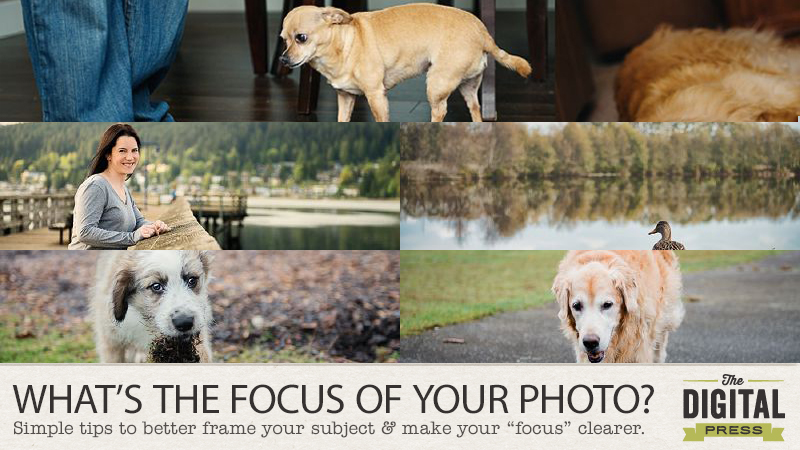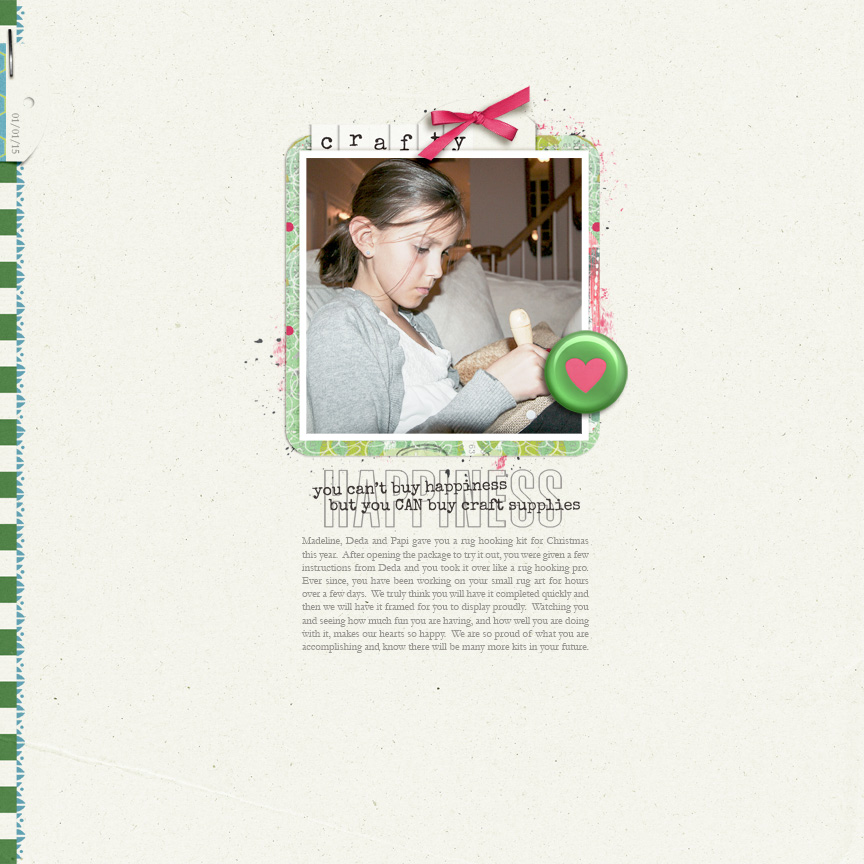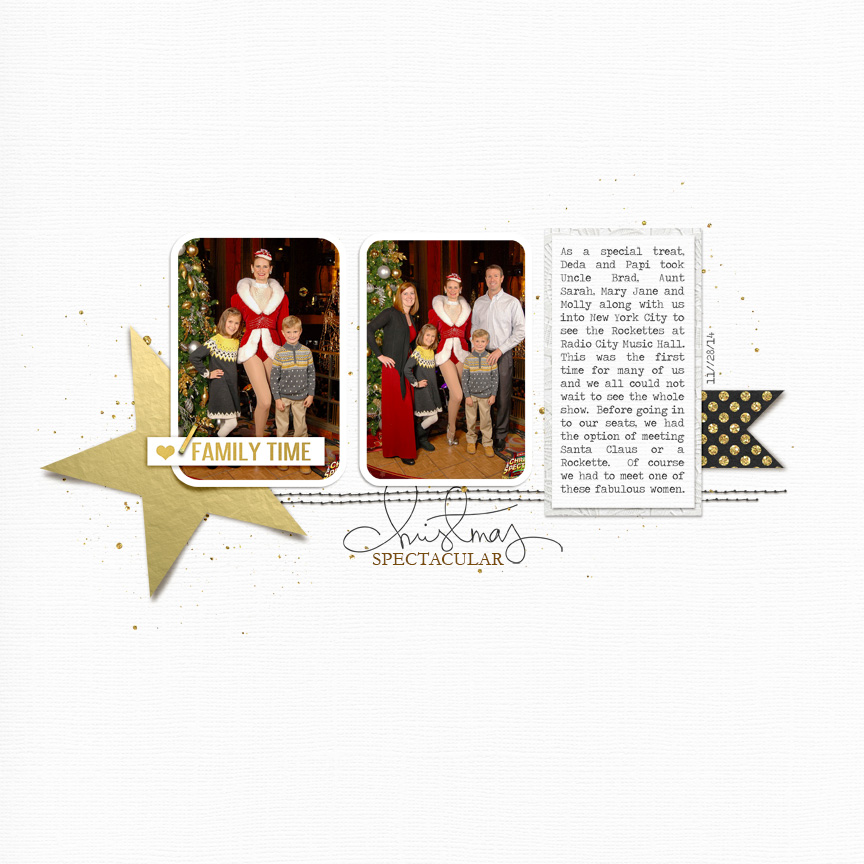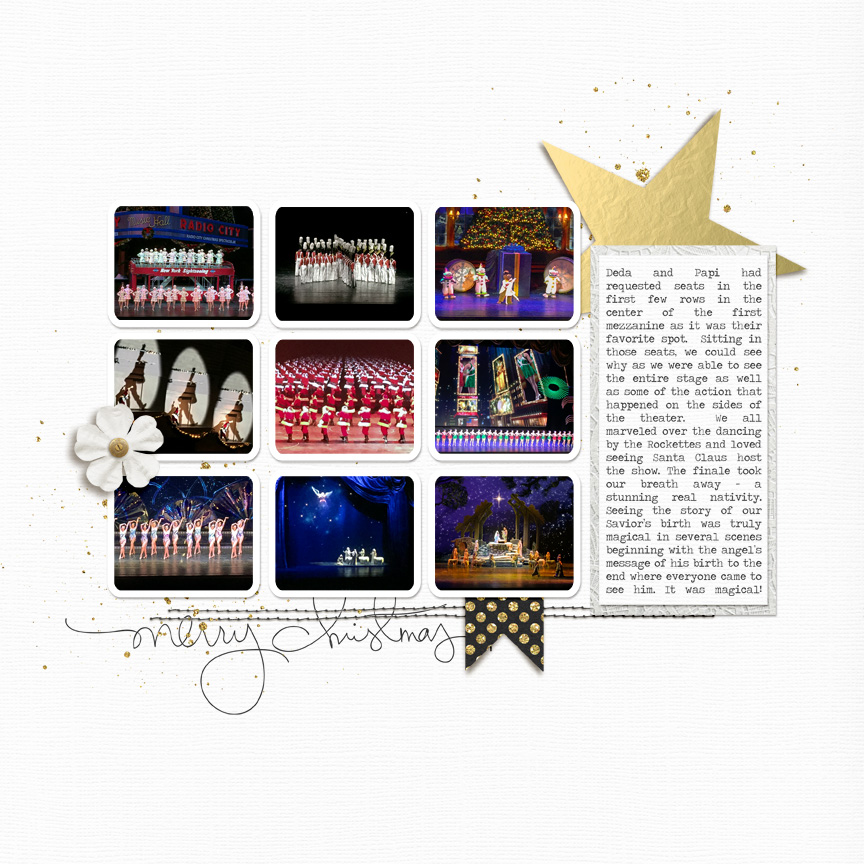As a wedding photographer, you quickly learn the value and meaning that small details can have. Weddings are full of details that a couple and their families put a lot of themselves into: items that represent their love for each other and the way they live their lives. Capturing those items – from the invitations, to the flowers, to the rings – is an essential part of capturing what it feels like to be there on the day. In other words, some of those details are an intrinsic part of the memories that are created, and the memories that I as the photographer hope will be evoked one day when people look at the photos.
Some of my favourite detail photos, in addition to being part of the day, have a story to tell all on their own, like the bride who spent hours knitting her own flowers with her friends, or the groom who was so inspired by Boardwalk Empire that his shoes got almost as much attention on the day as his bride’s!

Obviously, a wedding is a planned event, and a significant one. In our everyday lives, we’re less likely to encounter cute calligraphy and artfully arranged roses. But that’s not to say that there aren’t beautiful details to be captured that can enhance your storytelling and add another layer to what you scrapbook. Here are my top three tips on how to take some inspiration from the pro photographers and capture the details to enrich your memory-keeping, along with some favorite photo examples of how I’ve applied my wedding shooting style to my personal photos:
- Don’t go straight to the portrait
It’s easy enough to do, especially when we’re standing behind the camera looking at friends and family. Part of us can’t help but want to see smiling faces: we want the ‘cheese!’ moment. But before you ask your kids or BFFs to pose nicely and grin for the camera, think about how you could capture a thing in the photo, not just the people.A classic example is a kid who’s drawing you the most gorgeous (obviously) picture. It might be tempting to ask them to hold it up and smile, but first try to take a moment and document their grip on the pen, the way they stick their tongue out when they concentrate, or the picture from above as they are drawing it.
- Fill the frame
To really place the focus on the detail, set up your shot so that you get a whole photo of one thing. Play around with your aperture or try out macro mode to experiment with depth and field too, so that your image has one area of focus that really stands out against your background. Don’t be afraid to style a little – often a small collection of things is incredibly visually effective.
- Capture the ‘where’
I think most of us are pretty good at capturing and documenting who was there and what we did. Detail photos can enrich this story by showing you more about where you were. Capture what the light was like, the way you’d like to remember the colors, or any little features about the background or surroundings (think texture, style, design). Some great ideas include:- trees or flowers
- the texture of a wall or door
- a design feature of the building or room you were in
- a non-traditional ‘scenic’ view (such as a normal street) that captures the feel of the city or town.

Struggling to imagine how this translates to your scrapbook pages? Here’s a recent layout example I prepared to illustrate how I use detail shots alongside more traditional portraits on a page. This type of photo also lends itself perfectly to pocket-style scrapbooking and 365/52 projects, because you may already be capturing little details like meals, new purchases, or favorite things.
Layout: Into The Woods by Kathryn Wilson
Using Woodland Winter Collection by Studio Flergs available 01/16 at The Digital Press
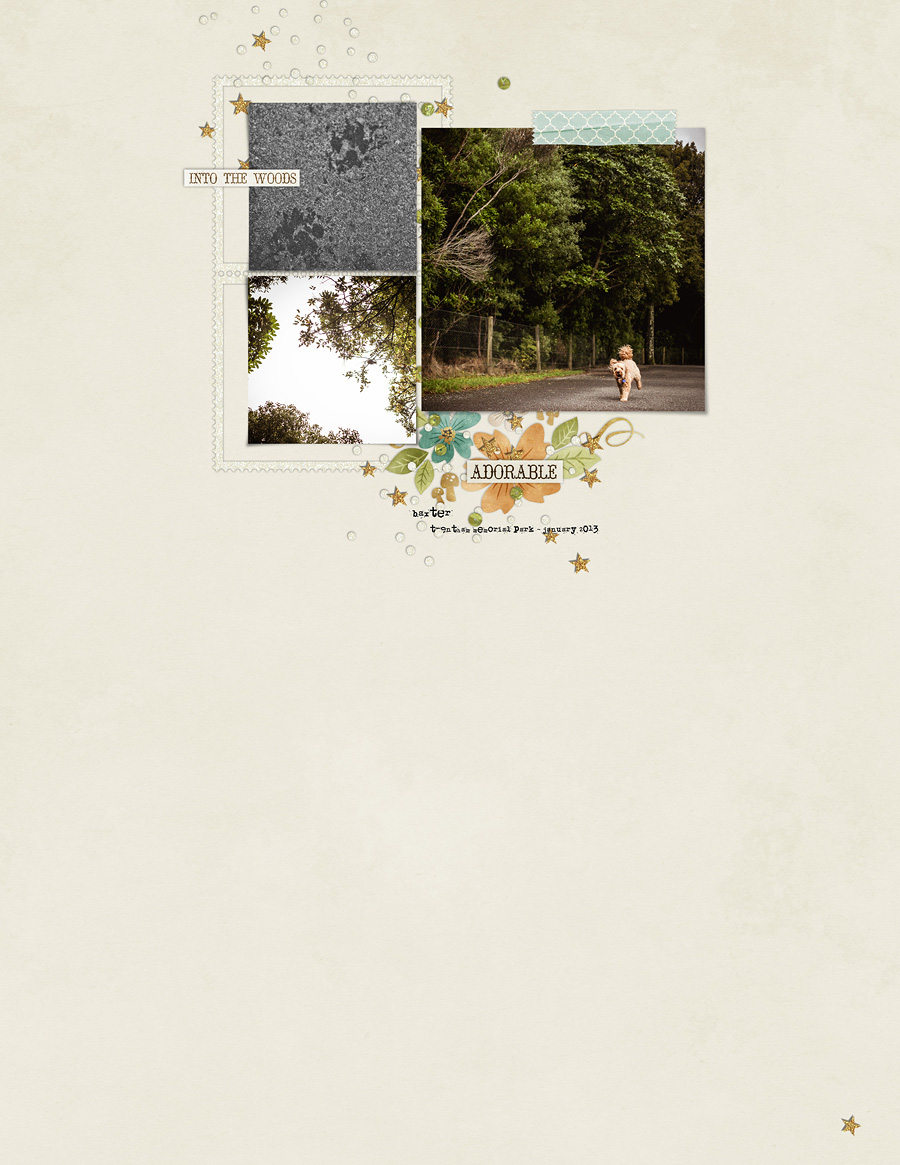
So there you have it! For this January, we’re setting ourselves challenges that are all about focus over in the forum. Hopefully we’ve inspired you to focus on the details in your photos and memory-keeping, so we hope you’ll join in on our details challenge, which starts January 16.
 About the author: Kathryn Wilson shares her 1920s New Zealand home with her husband, a wauzer, and a cavoodle. She is a photographer, and both a digital and hybrid pocket scrapbooker, who has lots of DIY projects she should probably be working on right now.
About the author: Kathryn Wilson shares her 1920s New Zealand home with her husband, a wauzer, and a cavoodle. She is a photographer, and both a digital and hybrid pocket scrapbooker, who has lots of DIY projects she should probably be working on right now.








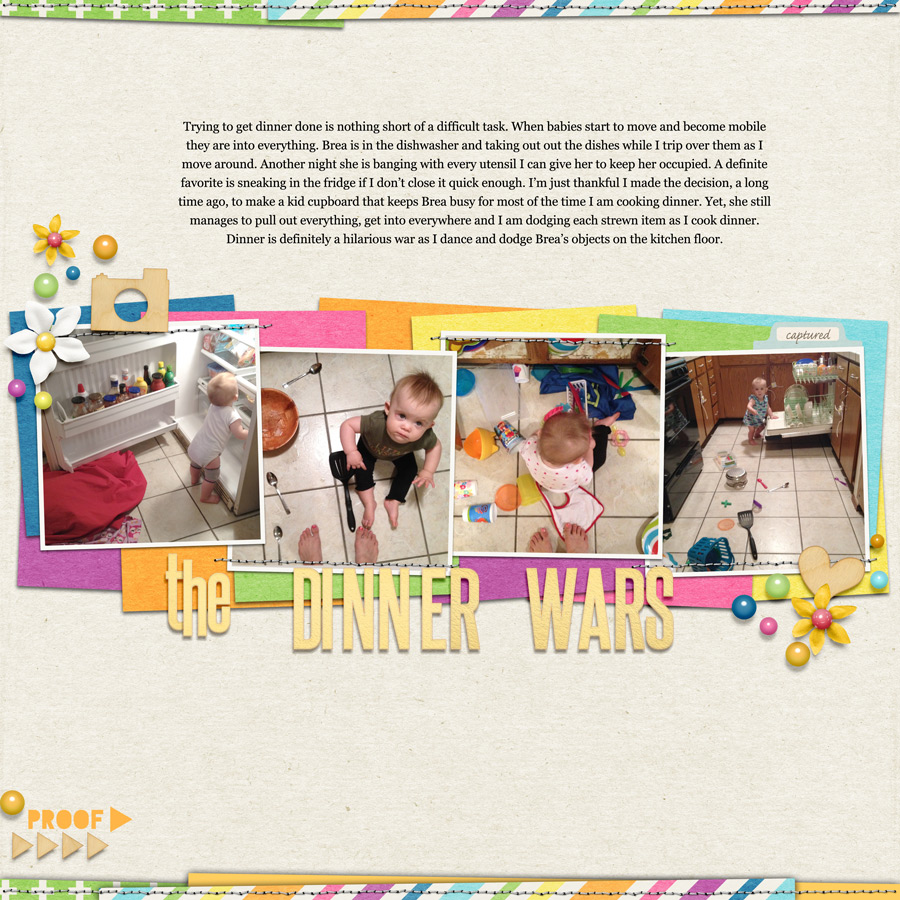


 About the Author: Sabrina Poole lives in a quaint house with her two lively children she calls Captain and Sunshine. When she’s not cleaning up their messes she can be found lost in a good book or creating another scrapbook page.
About the Author: Sabrina Poole lives in a quaint house with her two lively children she calls Captain and Sunshine. When she’s not cleaning up their messes she can be found lost in a good book or creating another scrapbook page.

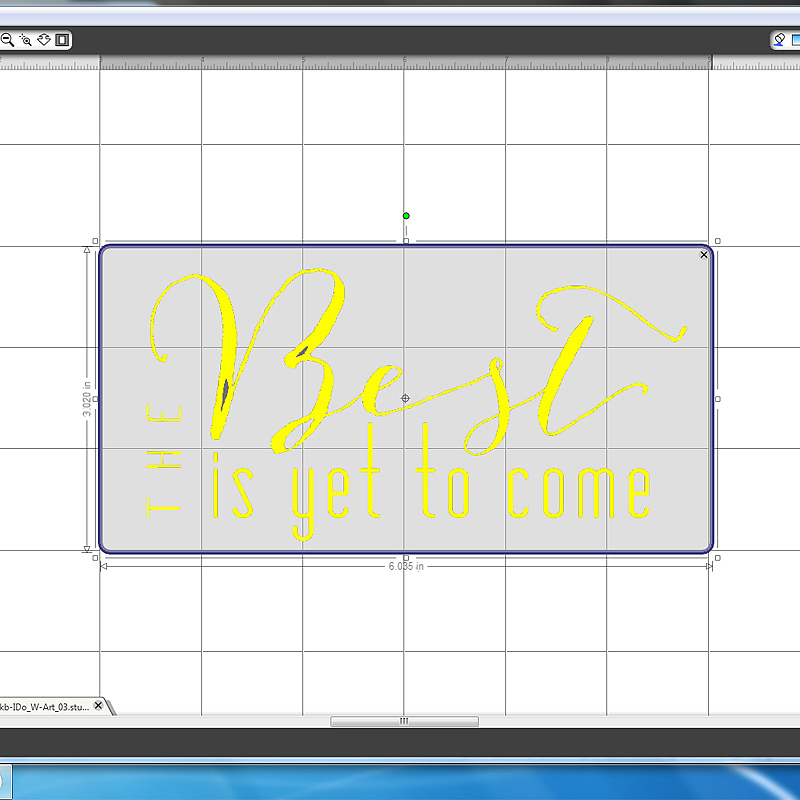
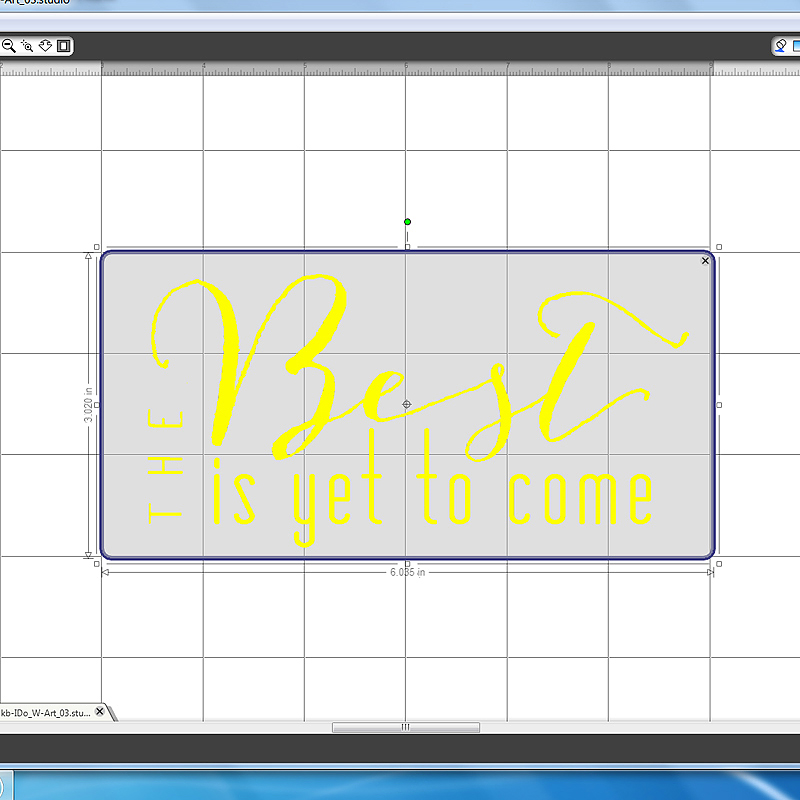
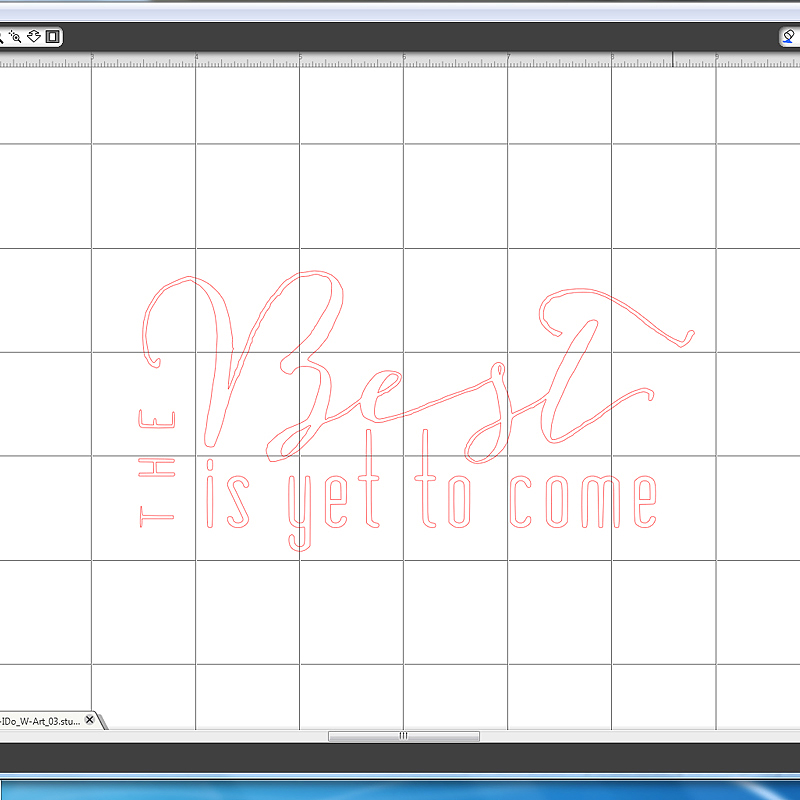
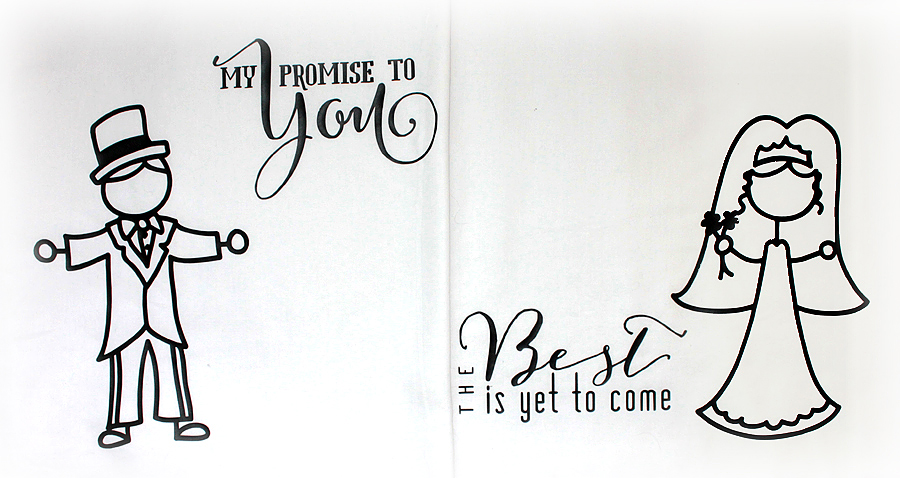
 About the Author: LuAnn Spang is a member of the Hybrid Team at The Digital Press. She lives just outside of Pittsburgh, PA with her husband, 2 adult sons and a teenage daughter. She manages to find time be creative as a way of relieving stress while working full time as a LPN in an assisted living facility and attending RN school part time.
About the Author: LuAnn Spang is a member of the Hybrid Team at The Digital Press. She lives just outside of Pittsburgh, PA with her husband, 2 adult sons and a teenage daughter. She manages to find time be creative as a way of relieving stress while working full time as a LPN in an assisted living facility and attending RN school part time.