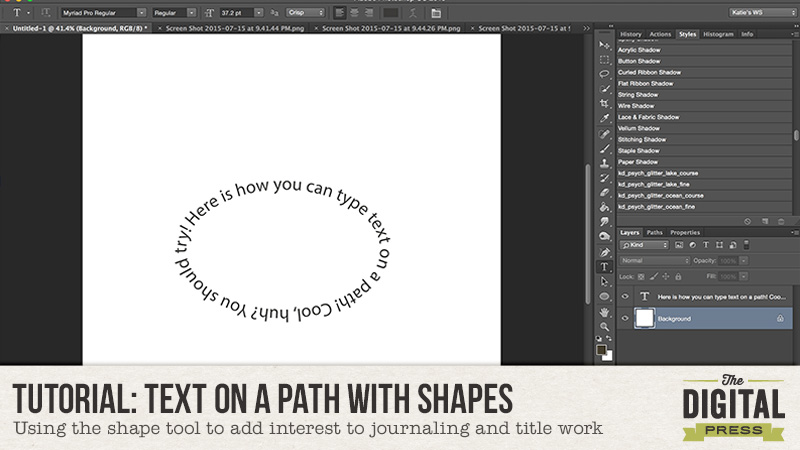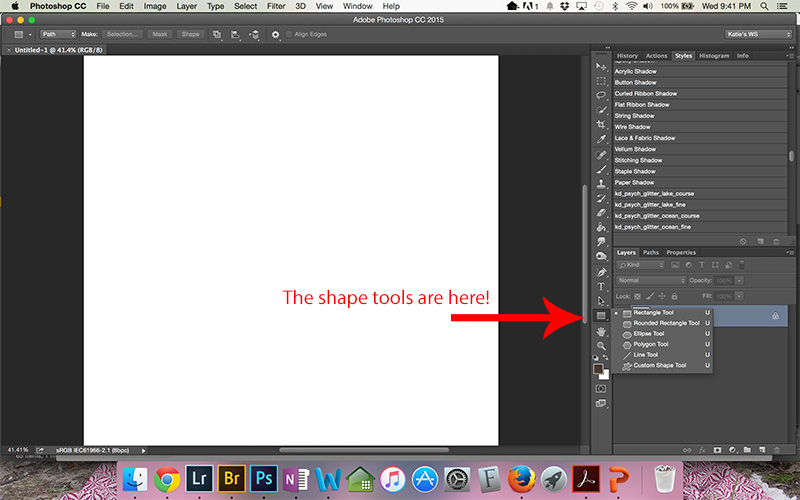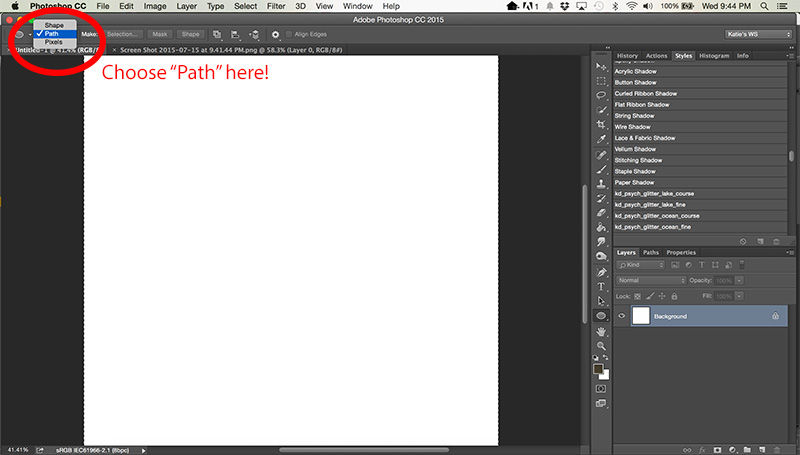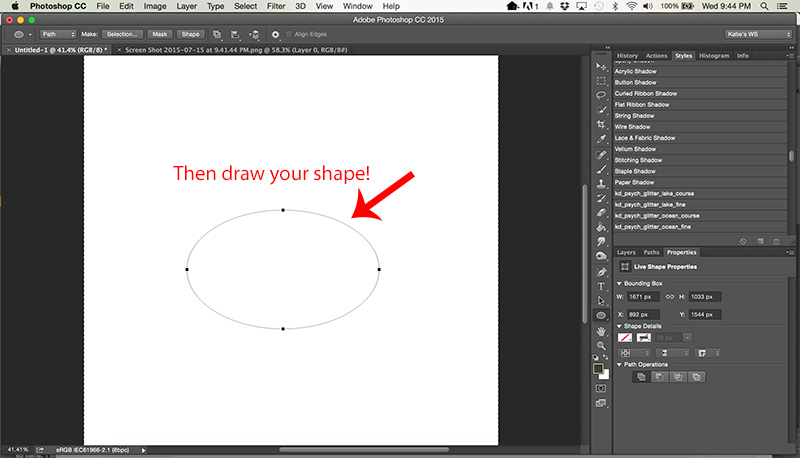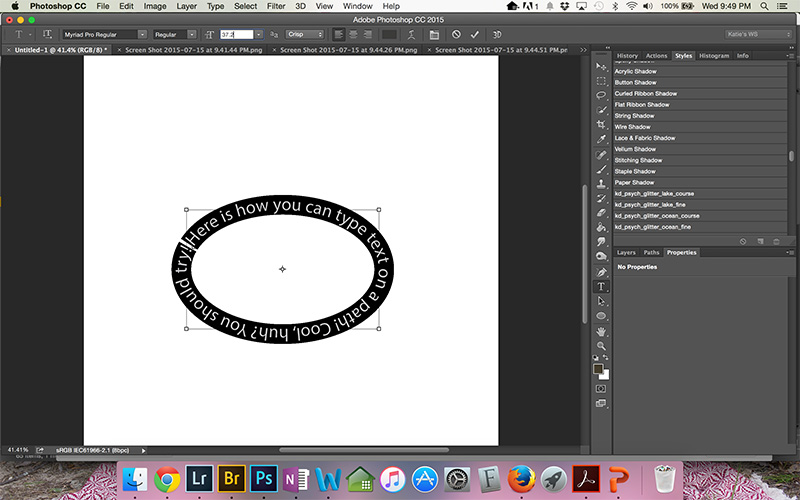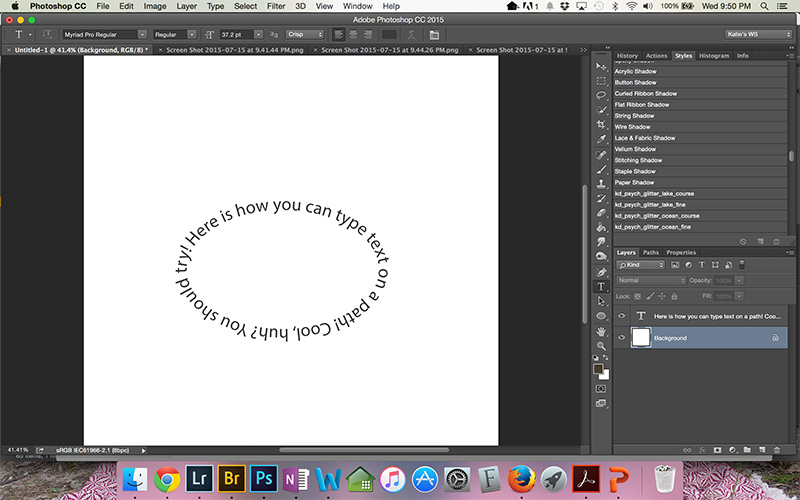Hi there scrappers! I’m back with another tutorial post and today I am going to teach you how to do text on a path with the shape tools. It’s a super easy way to add some interest to your journaling or title work. I’m using Photoshop CC for this tutorial, but I’ll also link you to a video at the end that will teach you how to do the same technique with Photoshop Elements.
To use a shape to create a text path, you need to first choose the shape tool. For this tutorial, we will use the ellipse tool, but you can choose whichever shape suits your layout.
Once you have chosen your shape, on the top left of the screen, be sure that you have chosen “Path” from the dropdown menu, next to the shape.
Then, draw your shape.
Once you have created the path with the shape tool, you will choose the horizontal type tool (the one you usually use for typing text). Hover your cursor over the path for the shape and you will see a wavy line appear in the middle of the regular symbol for the type tool. Click down where you want your text to begin and type your text. You can adjust your size, font, and color just like you would if typing in a regular text box. When you are finished typing, adjust your font size to fill the shape as desired.
Finally, to make the path disappear so that only the type remains, click off the layer with the path.
If you are a PSE user, you can see this Adobe video to get the steps for this technique.
I hope this tip helps typing on paths seem less intimidating! I know I was hestitant to try it, but once I gave it a shot, I realized it was easy! If you use this technique, link me up to you layout in the comments so I can see what you have created! Happy scrapping!
![]() Katie is a member of the Creative Team here at The Digital Press. She lives in Central Florida with her husband and their four sweet but crazy boys. When she’s not dodging Nerf bullets or trying to dig out from under the never ending pile of laundry, she enjoys photography, cooking, going to Disney World with her family, and, of course, digital scrapbooking.
Katie is a member of the Creative Team here at The Digital Press. She lives in Central Florida with her husband and their four sweet but crazy boys. When she’s not dodging Nerf bullets or trying to dig out from under the never ending pile of laundry, she enjoys photography, cooking, going to Disney World with her family, and, of course, digital scrapbooking.