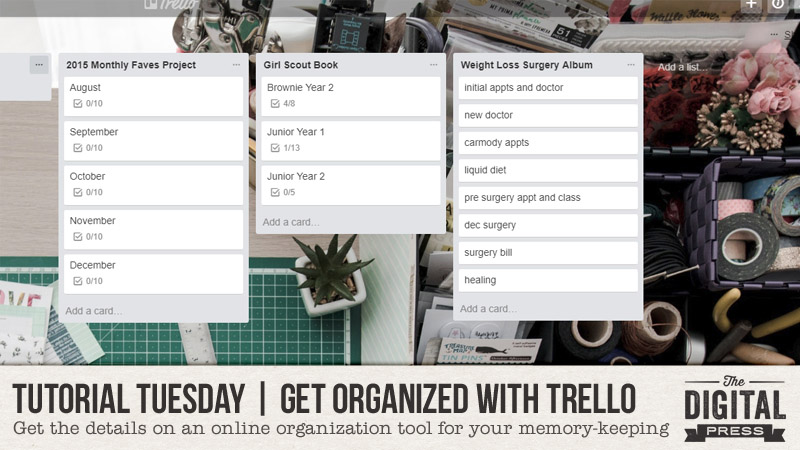
I’ve recently discovered a new way to organize the stories and projects that I want to track for my scrapbooking. The tool that I’ve been using to help organize my scrapbooking life is called Trello! This is a free online tool, and it has really been a game-changer for me and how I scrapbook.
Trello is essentially a list full of lists, which are filled with cards that you can use to organize any project. You simply create a board (mine is entitled “Memory Keeping”) to manage your scrapbooking needs. Once you have a board created, you can add as many lists as you’d like & then each list can be filled with cards. Cards can then be used to create checklists, add labels & due dates, upload files, and add comments.
Tracking Stories
In my Trello account, I have a list for each year, which allows me to track specific stories within a particular year. For example, there are still stories in 2009 that I want to capture in our family scrapbook album. Within the yearly list, I have created a card for each month of the year… and then I use a checklist to contain all of the specific stories from that month that I still want to tell. There is also a description section in each card that allows you to add notes to yourself (or other information you’ll want handy as you work through these stories).
Here are a couple of examples of these annual cards and the monthly checklists that I use to ensure I don’t miss any stories…
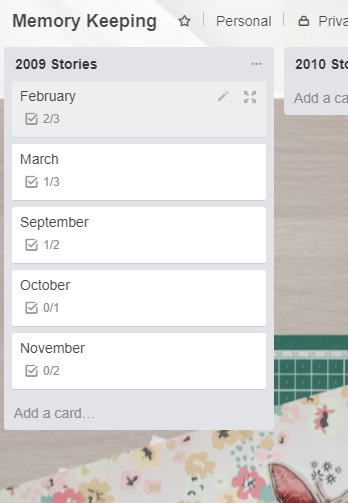
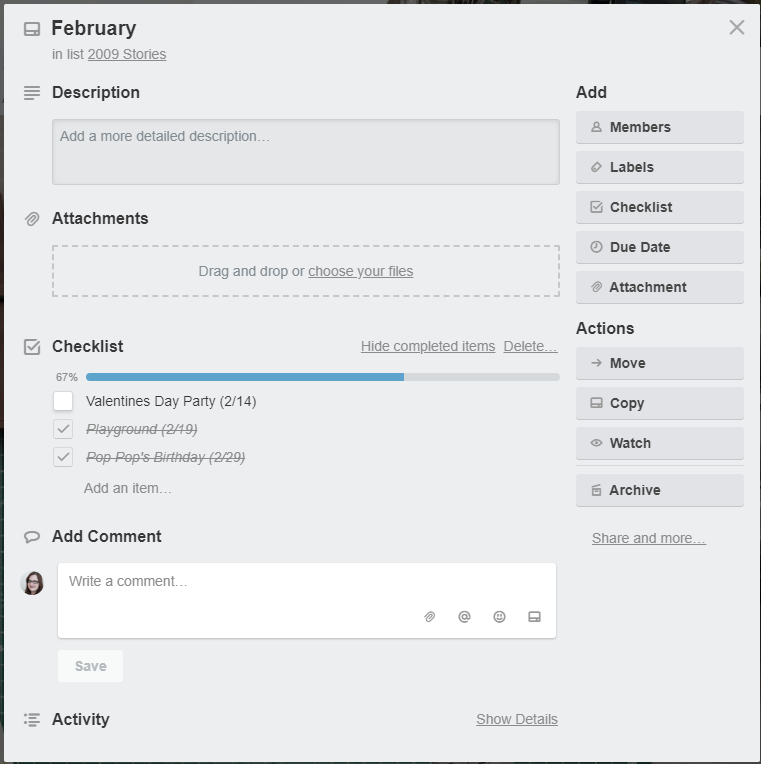
Then, whenever I have time to scrapbook, I can look into the various years and decide which story I want to tell. This keeps me from having to search all over the place to find the photos and stories that I want to scrapbook! It saves me time and it makes organizing everything so much easier. And… I’m also finding that I’m actually inspired to go in and get these stories told, since I’m not overwhelmed with the idea of finding things to scrapbook. Another tip that I offer is that you can add in the photos, template or kit previews for stories via the file attachment functionality. You can also use Trello’s labeling function to create a variety of labels to help you track things even more easily!
Tracking Projects
Here is a glimpse into my Memory Keeping board, showing you three of the projects that I’m currently working on. I use these project lists to help me track my progress on the specific memory keeping projects I am actively working on. I have a list for each of them and then I’ve added cards under each list that allow me to track the bits and pieces of each project.
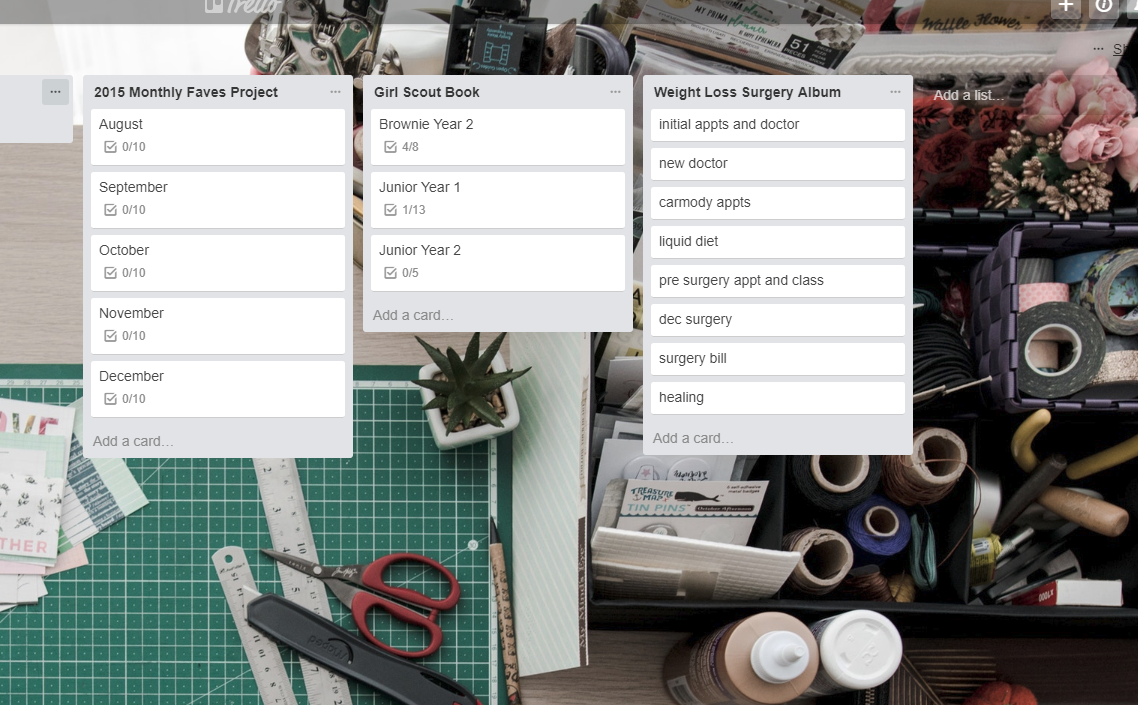
Additionally, here is a look at one of the cards in my “Girl Scout Book” list…
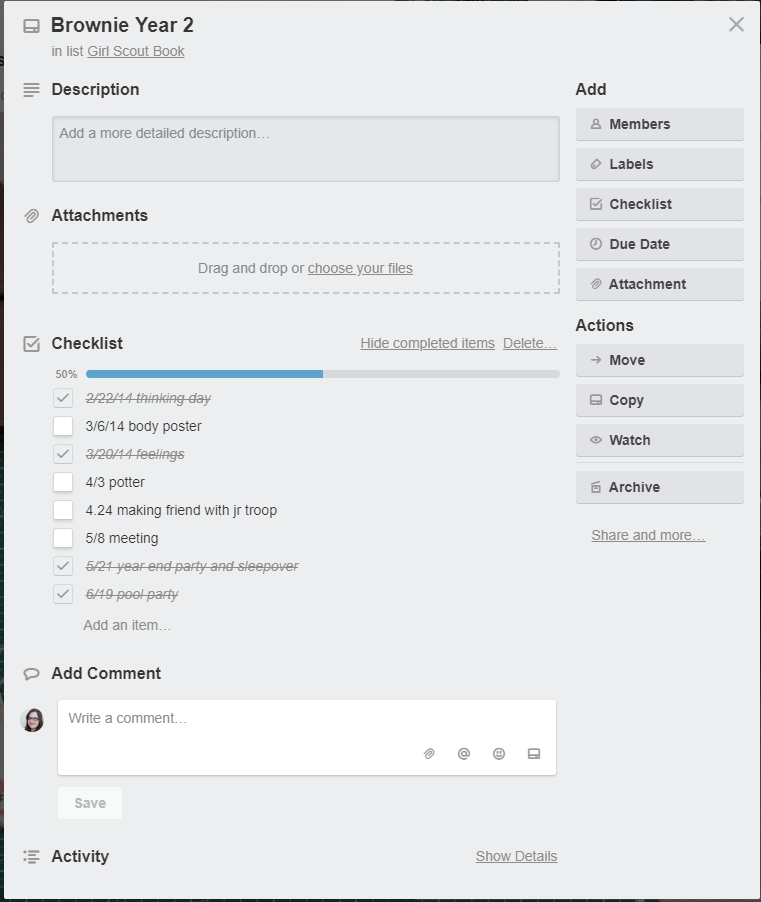
I’m working on getting all of the pages for my daughter’s Girl Scout experiences into an album. This particular card outlines all of the pages that I want to create for my daughter’s second year as a Brownie. I created a checklist for each layout (and the date so I can easily find the photos when I’m ready to scrapbook a particular page. As I finish a page, I simply check off that page from the list. Once I’m finished with a particular card, I simply archive that card so my list only shows the cards with active items to work on. You can also add the photos or other files that will help you with the project. They will be right there, ready for you when it’s time to scrapbook.
What I love about Trello is that it allows me to create a visual tracking system for the important things I want to be sure to stay on top of with my memory keeping activities. Tracking stories and projects are the primary ways that I’m currently using Trello but I am in the midst of creating new lists that will help me track other aspects of my creative life such as creative team responsibilities and tracking the scrapbook supplies that I want to use. Another idea is to create a list for scraplifting which allows you to track the layouts you’d like to scraplift at some point. And lastly, you can track the challenges at The Digital Press that you want to participate in each month. As you can see, Trello offers so many different ways for you to manage your memory keeping life! I hope this tool might be able to help you stay on track with your scrapbooking activities!
By the way, you can use Trello to track anything… recipes, job searches, an editorial calendar for your blog, tracking books and reading, planning a wedding, managing a move or vacation, home renovation, etc. It’s very versatile!

About the Author Amy lives in Richmond, Virginia, with her husband and their 13-year-old boy/girl twins. Their 22-year-old daughter is finishing up graduate school at Clemson! She has been scrapbooking since the early 1990s, but discovered digital scrapbooking in 2005 when her twins were born… and has primarily scrapped digitally since that time. She is passionate about telling her family’s stories and documenting their life together. She is also a huge reader (mostly literary fiction), a pop culture junkie, and LOVES all things beauty & makeup!

Thank you for this! I have been trying for years to wrap my head around just what the Trello boards might look like for Scrapbooking and you give great detail. I’m about a year late to your party, but truly I’ve been googling “Trello for scrapbooking” year after year and nothing ever comes up!
Thank you!!