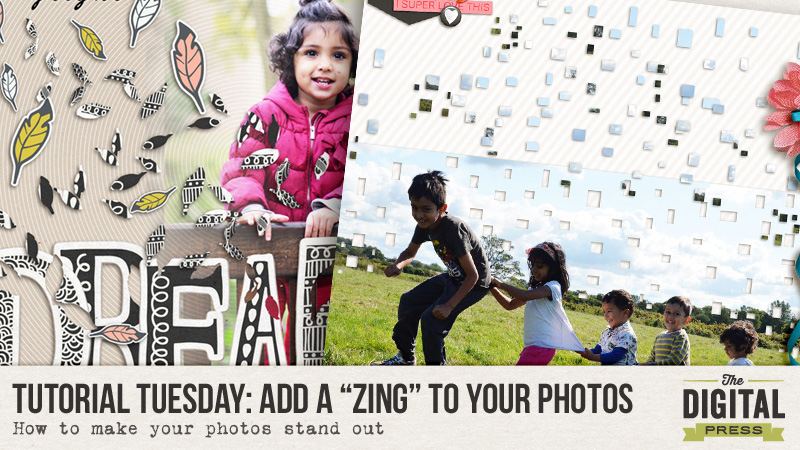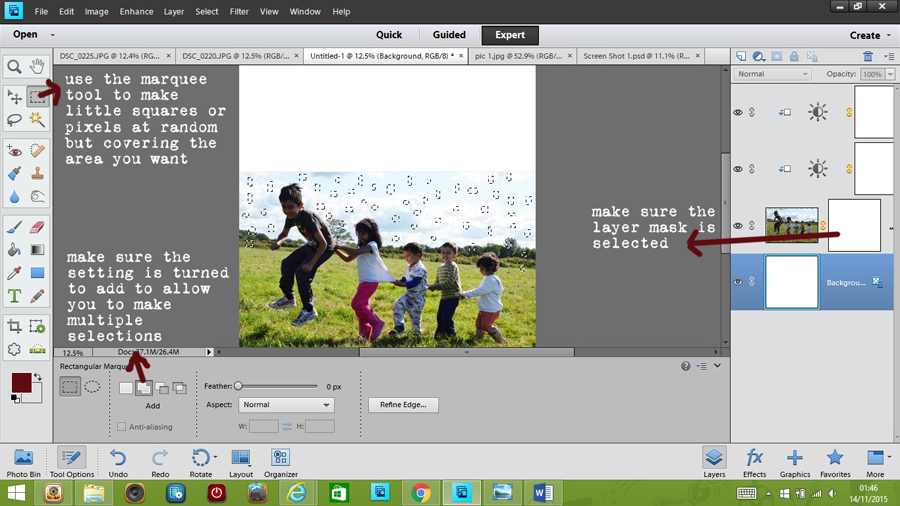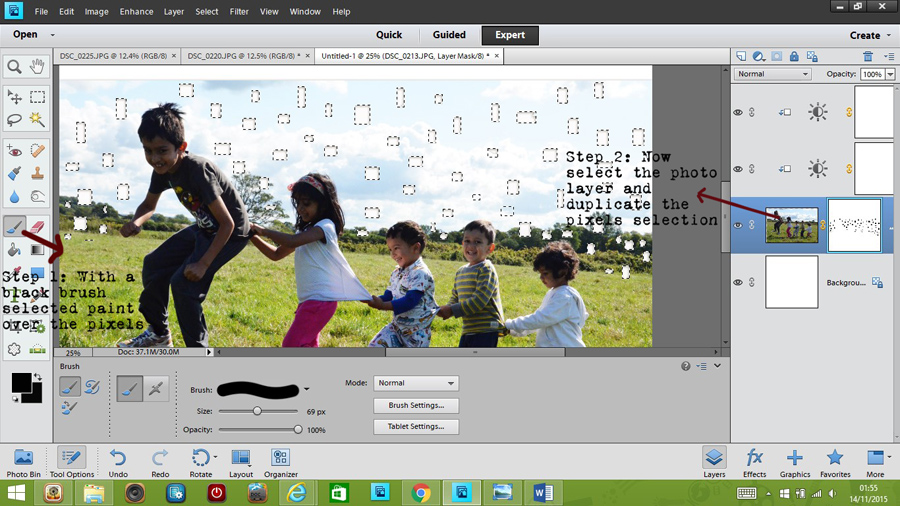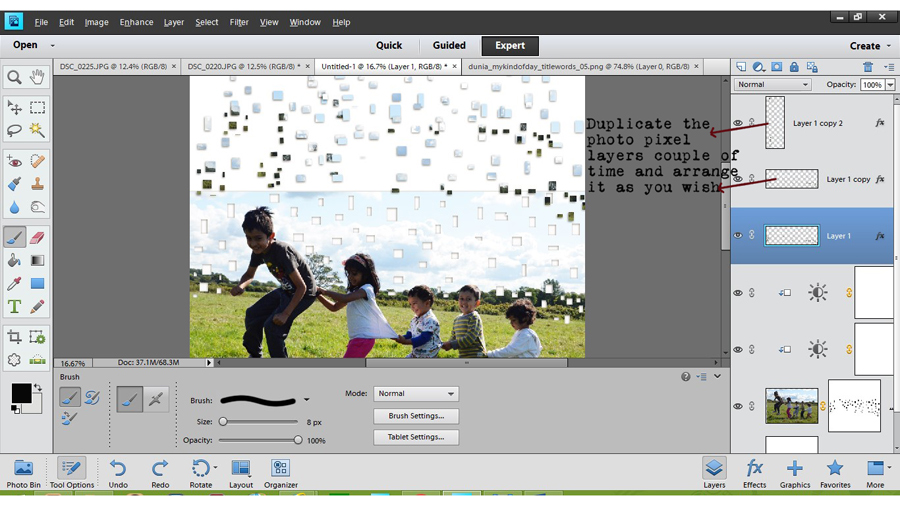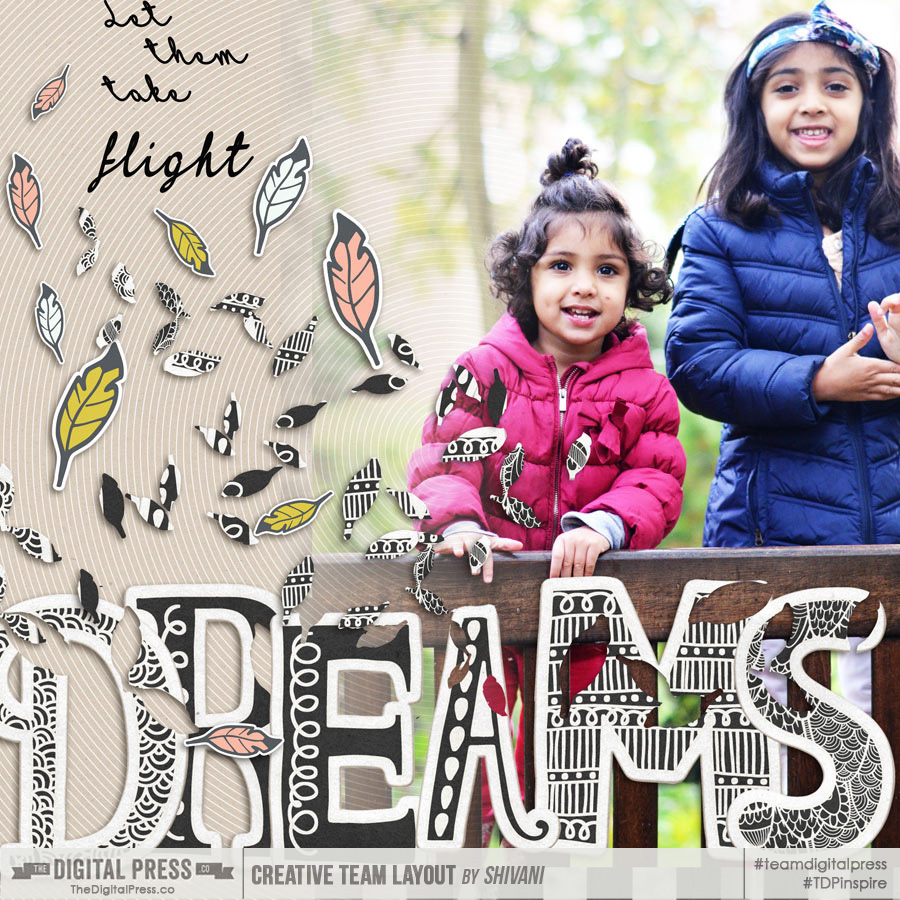When I saw this month’s word ‘Harmony’…I instantly knew that I wanted to do a post about music. Music has played a central part in my life growing up. I’m from India so that isn’t really a surprise, right? I have been bought up with a wholesome dose of Bollywood music 🙂 MTV and ChannelV were launched in India when we were in High School….and that just meant more music became part of my life. The language didn’t matter…the music did.
This is specially so when living with my husband now. Everyone knows how limited a couple’s time can be when you have a child in the house. Even in that limited time, when we fight ….then it just destroys my mental peace. I generally just leave the house at the time, go for a walk and just put on my favorite music or whatever the mood calls for. It takes some time but after a while I can really feel the negative thoughts leave my mind. I at least become open to conversation. Once that happens….I know I’m ready to meet him half way and harmony is restored in our house 🙂
Music has given me motivation many a times. Many times I have had the opportunity to tread paths that haven’t been walked on before. Like pursuing my MBA from a reputed University in US. That really was a pretty big dream for a regular girl from India. When you are preparing for something like that, you have your family and friends as your supporters of course. But you also have the naysayers who snicker at your high goals. Who question your abilities for achieving it. Their words would distract me and I would lose the focus and harmony inside of me. Thats when I would listen to this one song that really helped me – ‘I Believe I can Fly’ by R.Kelly. The words really resonated with me when I needed it the most!
Therefore, I naturally gravitate towards music in my pages too. Whenever I have had troubles expressing myself in words, I’ve looked to music to help me. Once again, this is specially so for pages with my husband. He is camera shy and we do not have too many nice pictures together. And of course, when I do find a nice photo, I want to make a special page. I really love the guy….but come on…how many different ways are there to say I Love You ? 🙂 I look to music to help me express my sentiments in these pages …in different but meaningful ways…bringing harmony to my pages ….in a way that only music can!
Like this page below. The photo is one of my favorites. The song is just perfect for expressing what I wanted to say but didn’t have the words to –
Here’s another inspiration from CT Erin. I love the way she’s used the lyrics as a background. Definitely something I would like to try!
Finally, there’s this inspiration from CT Alina. Where she’s used the song title as the title of her page. What a perfect way to set the mood for the layout!
I’m sure you have similar stories to share too! I am hosting a challenge over at the challenge forum here. Do join me there and share your musical pages 🙂
Pallavi resides in Mexico City with her husband and her ever growing little son, Rajveer. She has previously lived in Calcutta, Pune, San Francisco, Chicago and London. She reflects all these places in her pages as she captures her everyday stories. She is an alumni of Northwestern University. Currently she is learning photography and Spanish as a new language. Her days are full and she loves it that way!

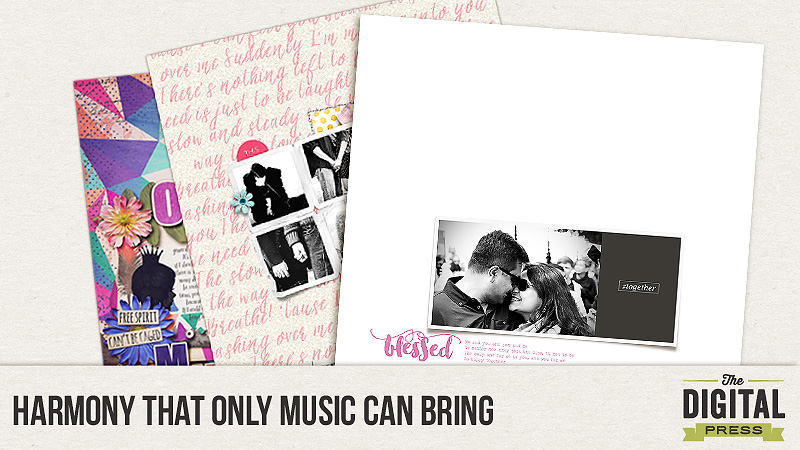
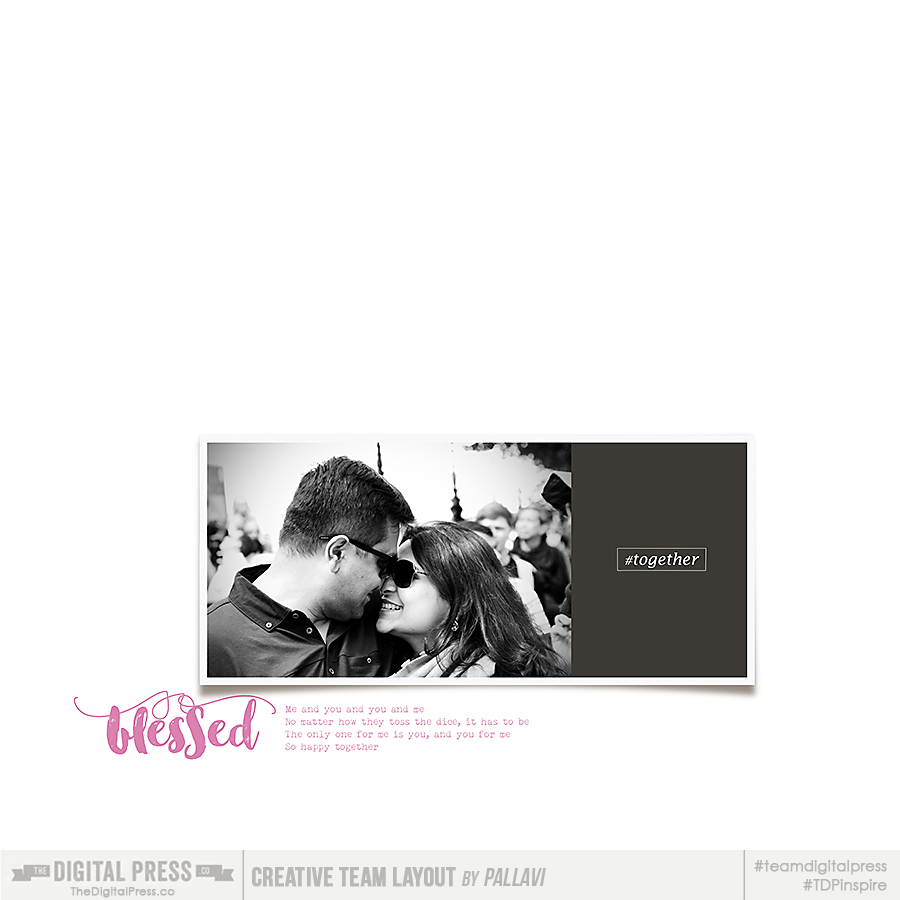
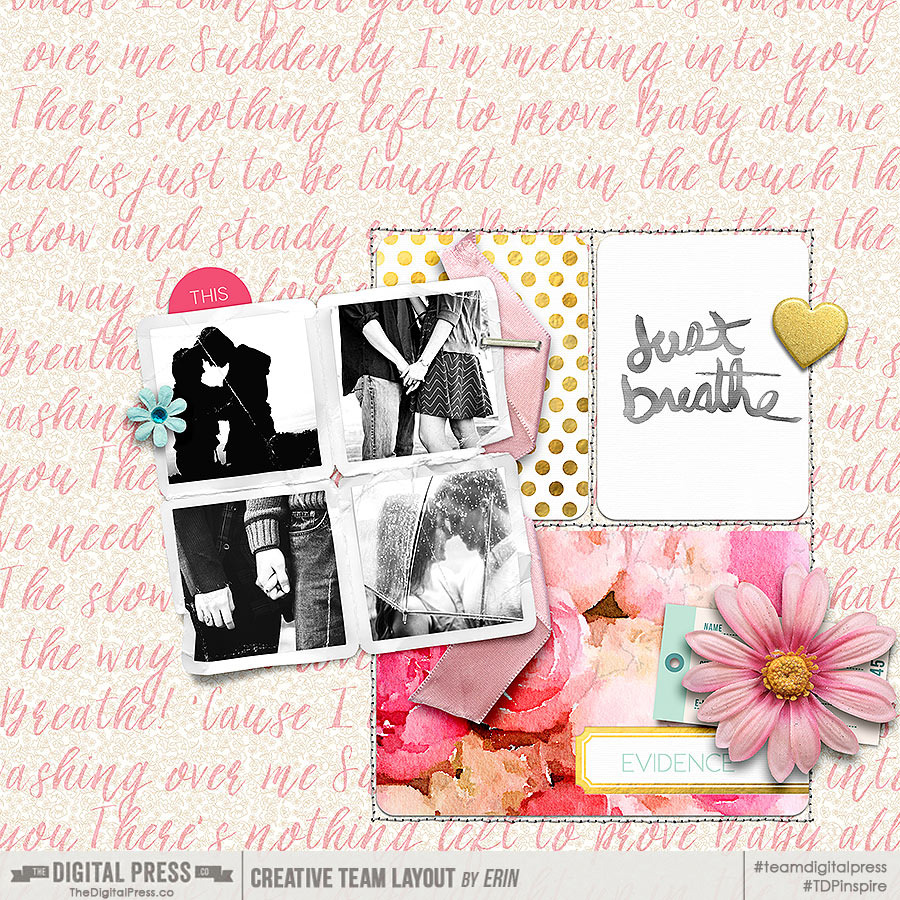






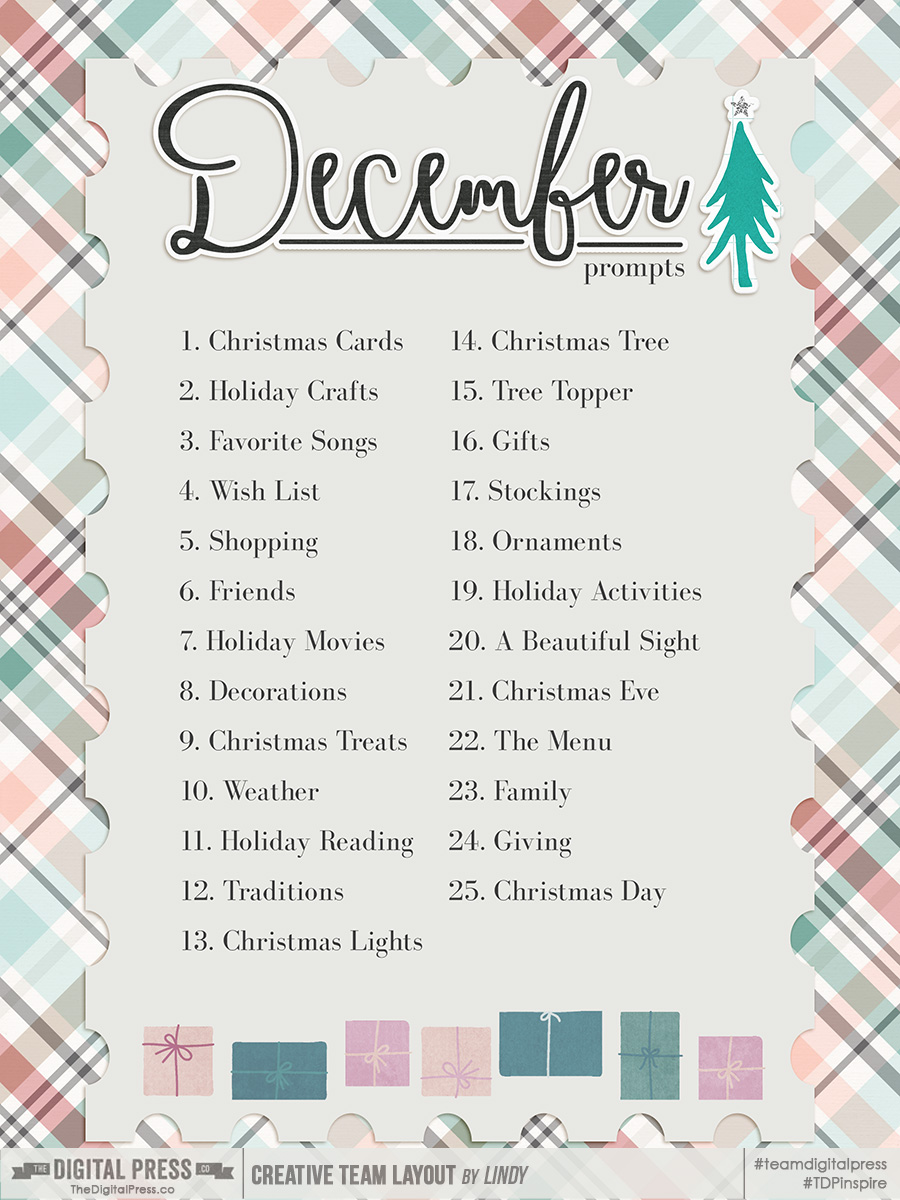

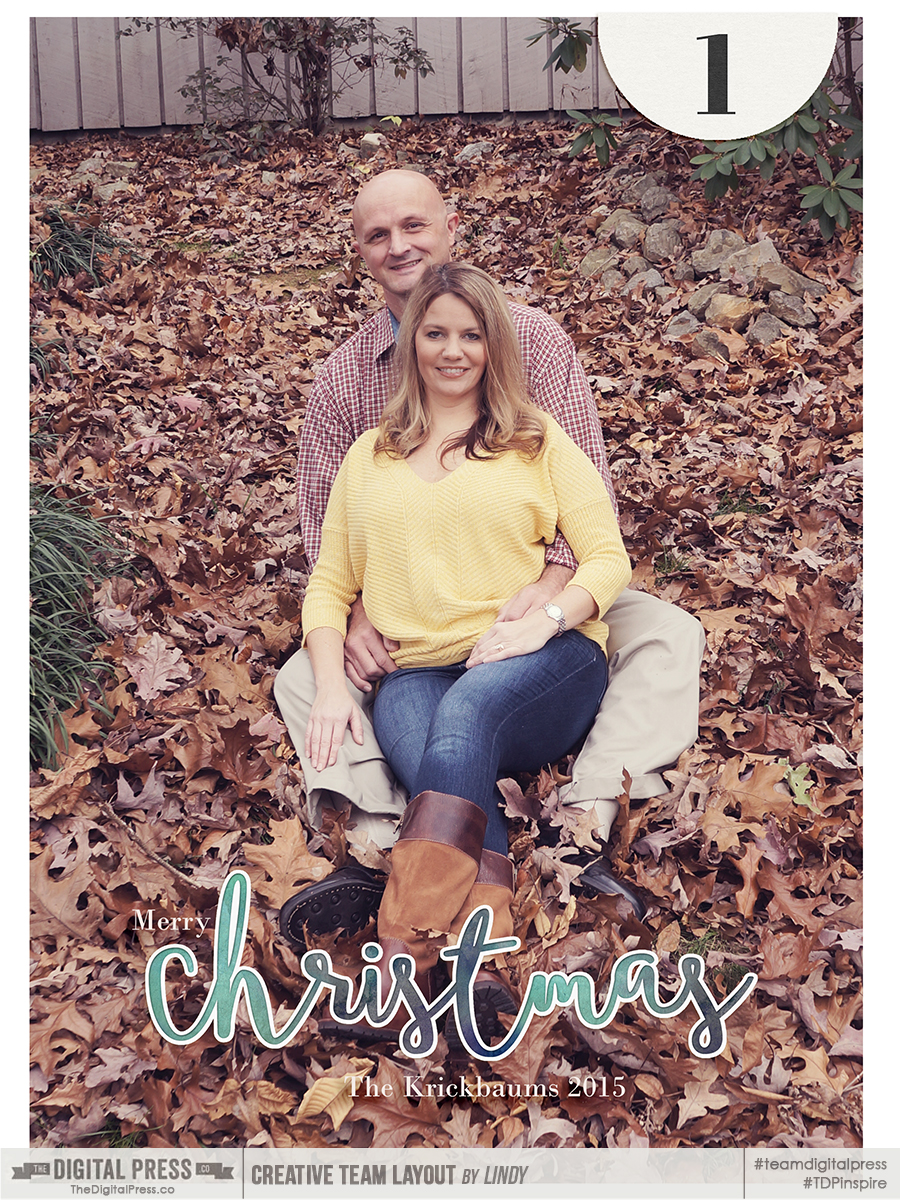




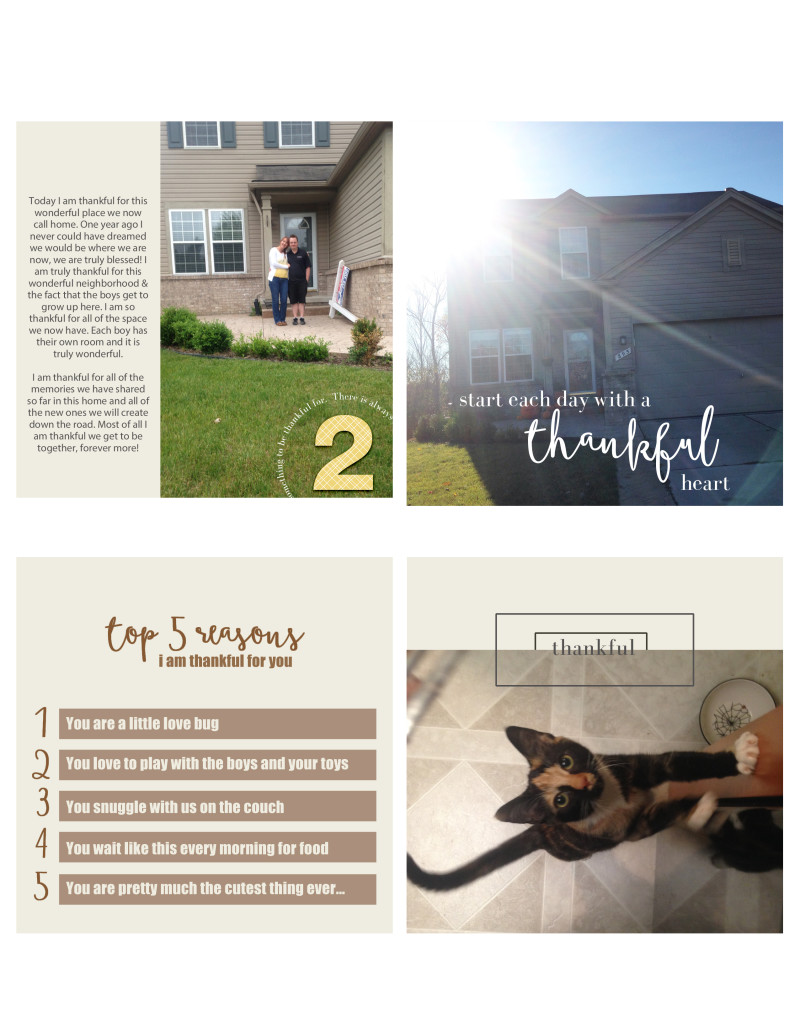



 About the Author: Jennifer Hignite is a mom of three boys and new homeowner with her fiance in the mitten state. When she is not scrapbooking she enjoys photography, decorating and shopping at Target.
About the Author: Jennifer Hignite is a mom of three boys and new homeowner with her fiance in the mitten state. When she is not scrapbooking she enjoys photography, decorating and shopping at Target.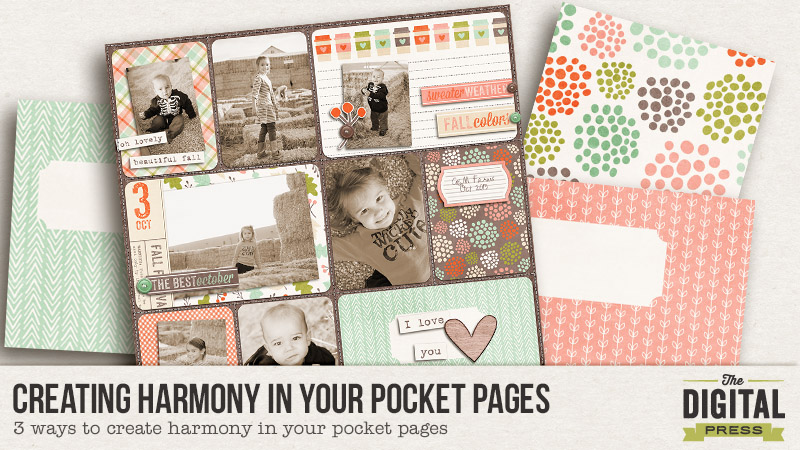



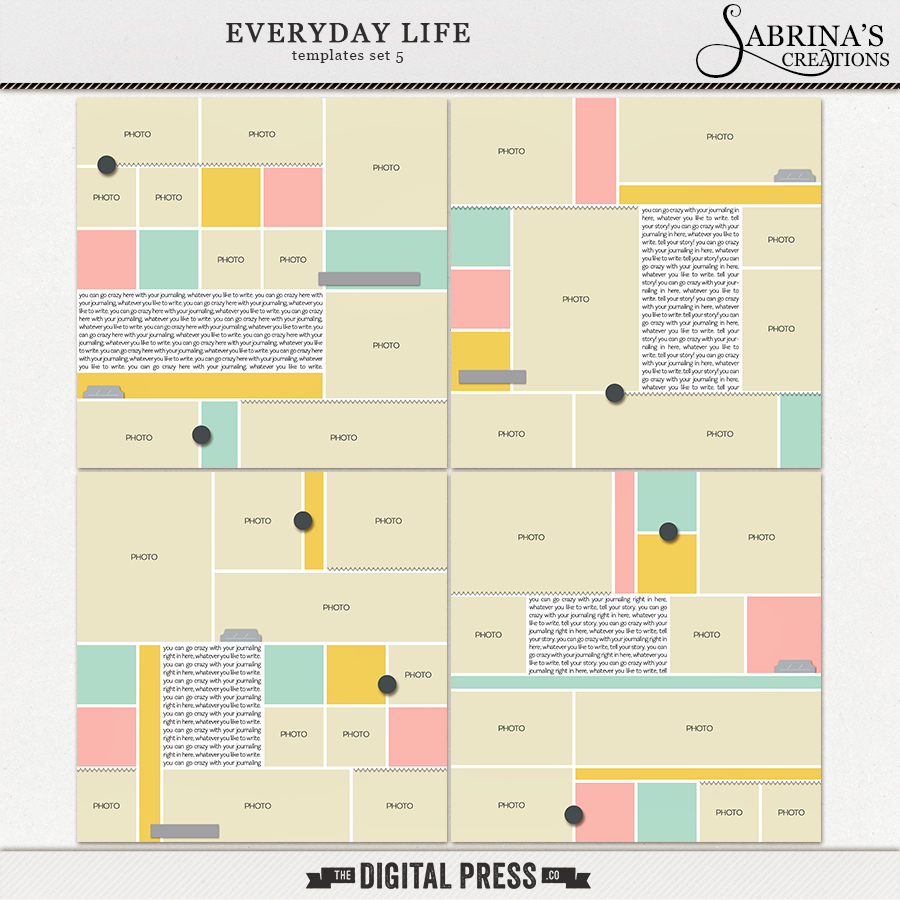

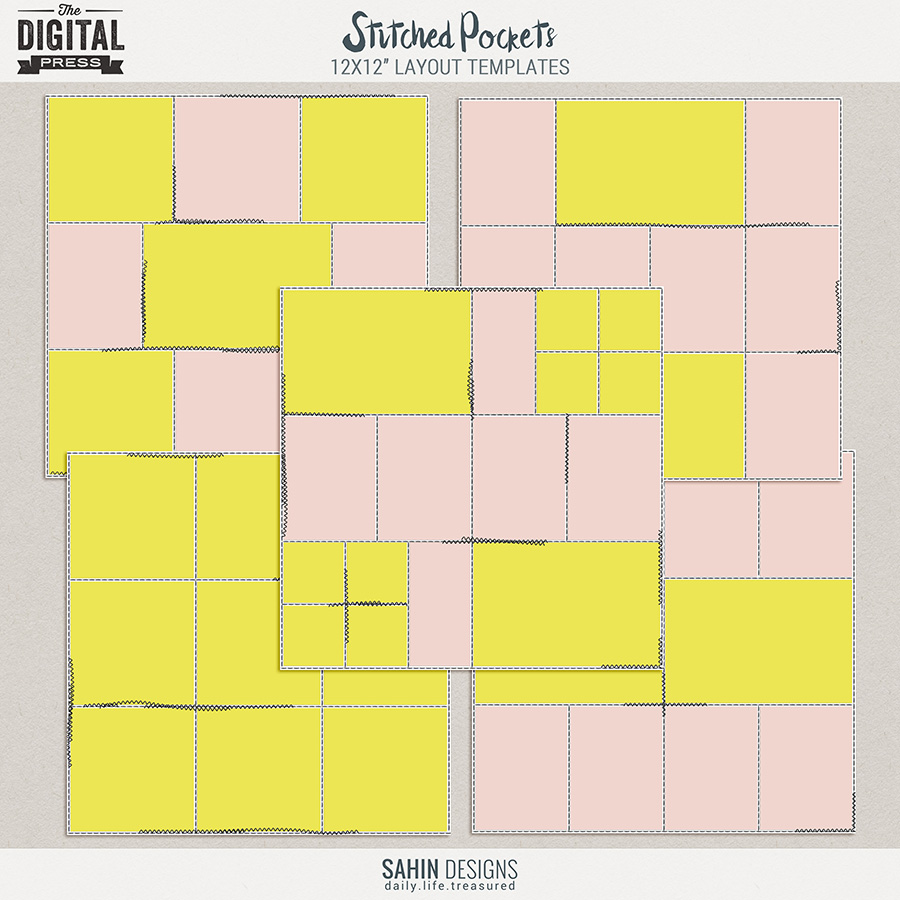
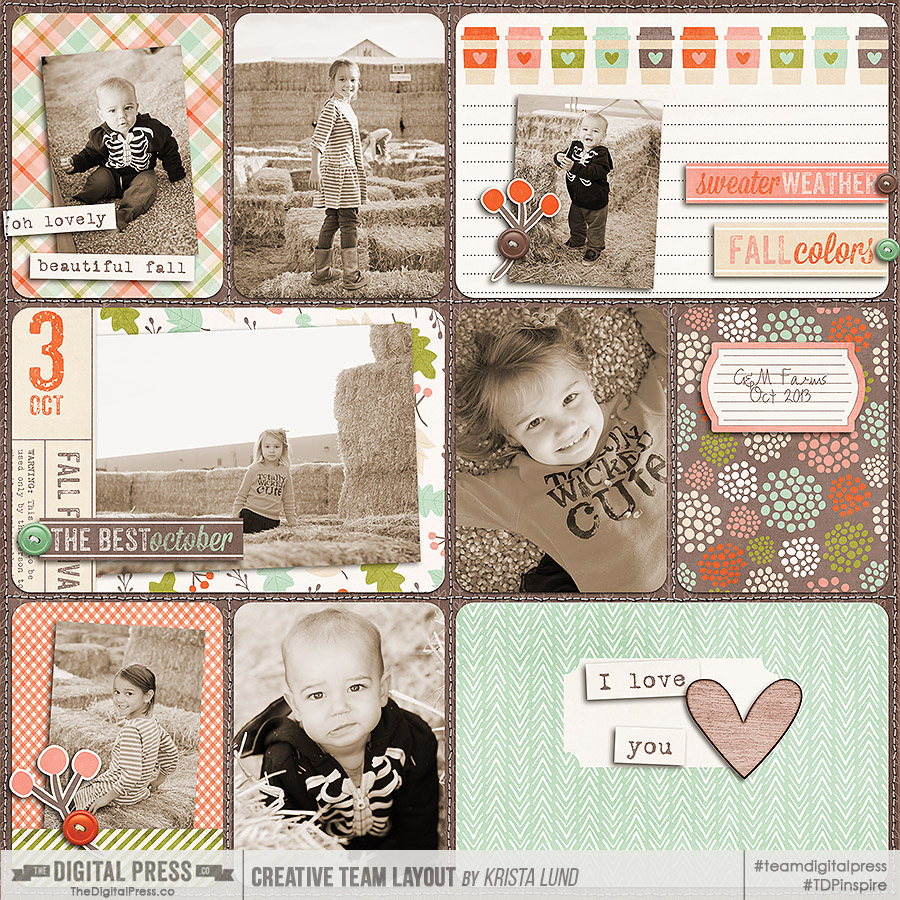
 About the Author: Krista Lund is a mom of 3, married to her High School Sweetheart living in the San Francisco Bay Area. Some of her favorite things are brownies, chips ‘n’ dip, taking pictures, and documenting her family’s story.
About the Author: Krista Lund is a mom of 3, married to her High School Sweetheart living in the San Francisco Bay Area. Some of her favorite things are brownies, chips ‘n’ dip, taking pictures, and documenting her family’s story.