Kids say the cutest things. They also change their minds very quickly regarding things that they like in their lives. In the past I have scrapped interviews I have given my children and love to look back on those and read all about what was important to them at those times in their lives.
The above are just a couple of examples of such interview pages. My how things have changed with my kiddos, while some have stayed the same.
This is not just limited to kids. Why not interview your spouse or another family member and capture a moment in time with them? I have, in the past, done just this thing and scrapped a conversation I had with my husband regarding his perspective on how we met. I love it!
So, what can you ask? Of course, there are the basics – colors, foods, books, toys, etc. You may choose to use the same questions year after year or the limit the questions as I have above to the number that corresponds with their age. There is no specific way this must be done – you are limited only by your information.
Recently, I decided I was going to start asking more questions of my children. I have also decided that I am going to stick with these same questions going forward because I feel like it covers most everything. The fact is, as long as I am capturing these little looks into their lives, I am accomplishing something amazing.
Here are recent pages where I did this.
Materials used: All Boy Kit by Dawn by Design
Materials used: Pretend Kit by Creashens
What are you waiting for? Go out there and start interviewing people and documenting it. In fact, if you join us in the forum, we have a challenge all about this. You can find it here: March 4: Listen to Your Children
 About the Author: Rachel Alles is on the Creative Team here at The Digital Press. She is fortunate to share her life with her loving husband, Doug, and two blessings: Madeline and Maxwell. The three of them are her main source of inspiration for her pocket and traditional style pages. When she’s not scrapping, she enjoys anything Disney related, learning more about photography (and attempting to turn the dial off Auto) and dabbling in home decor projects.
About the Author: Rachel Alles is on the Creative Team here at The Digital Press. She is fortunate to share her life with her loving husband, Doug, and two blessings: Madeline and Maxwell. The three of them are her main source of inspiration for her pocket and traditional style pages. When she’s not scrapping, she enjoys anything Disney related, learning more about photography (and attempting to turn the dial off Auto) and dabbling in home decor projects.

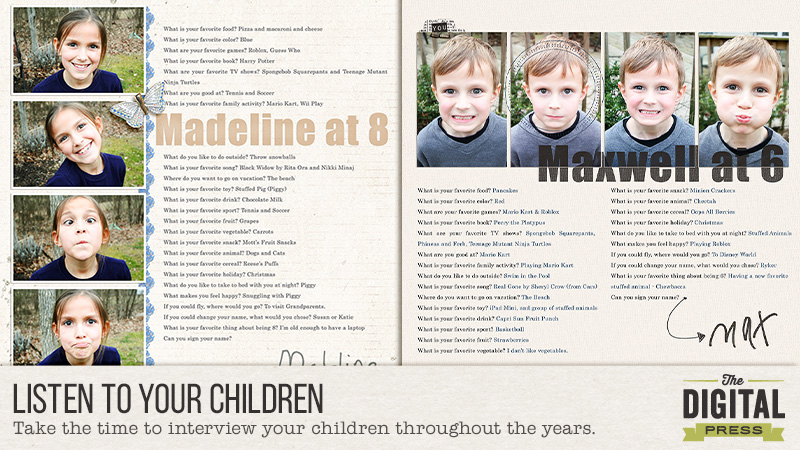

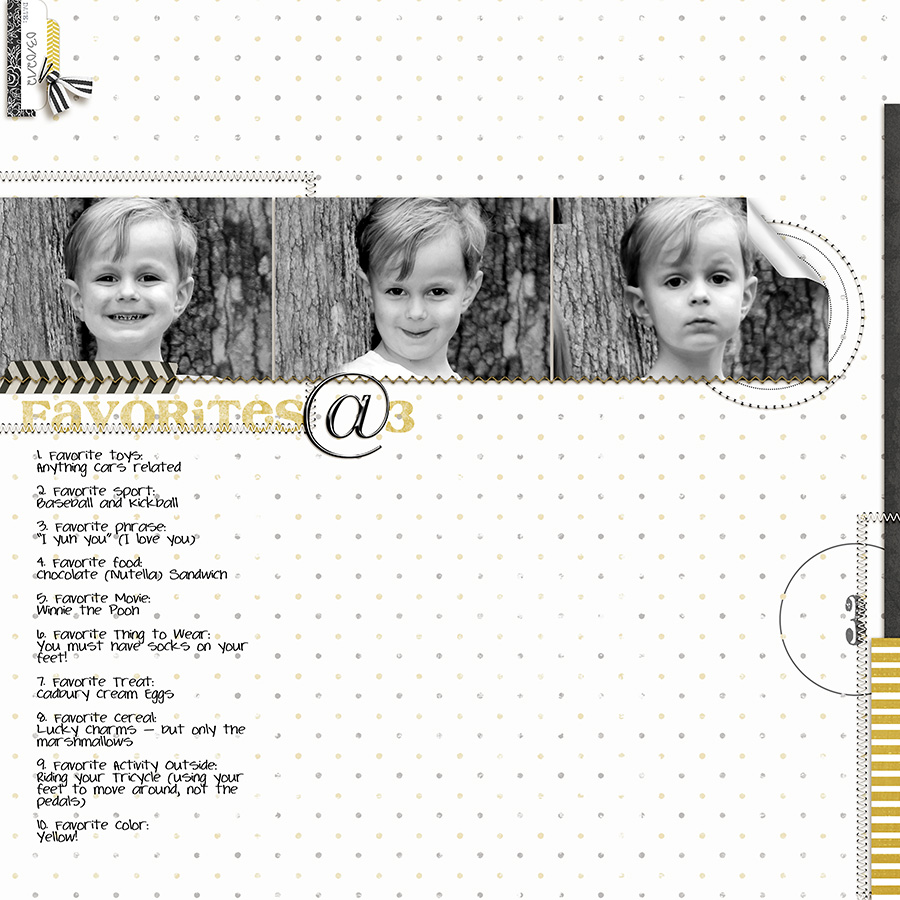
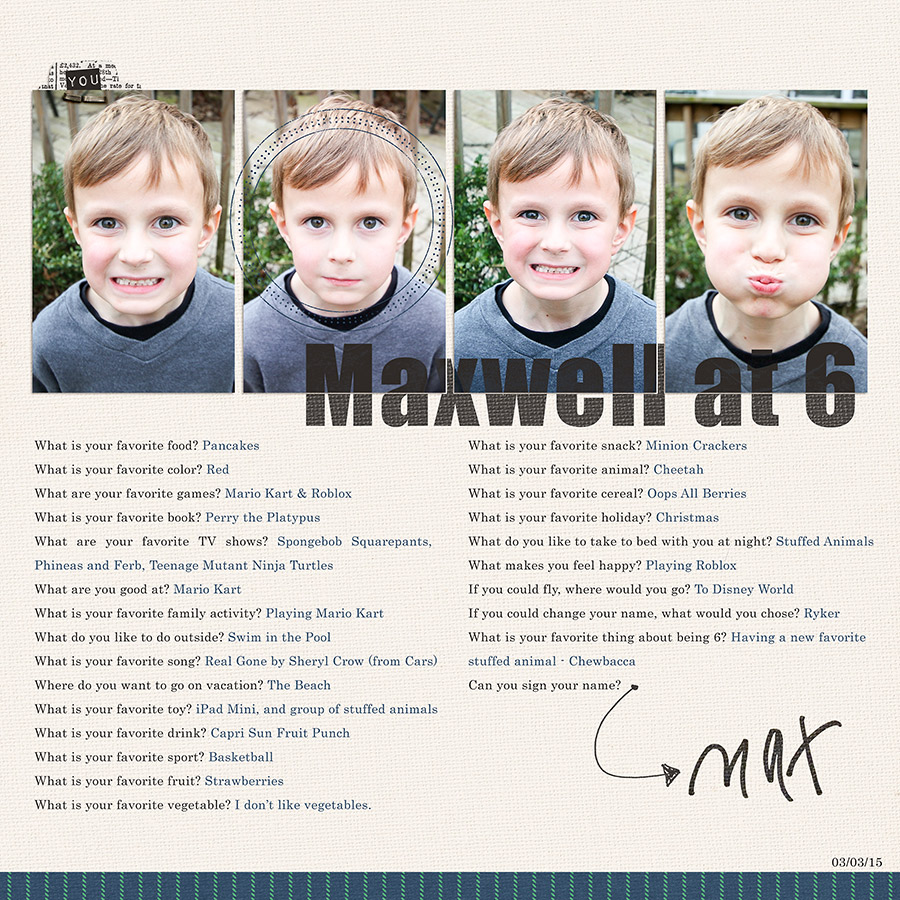
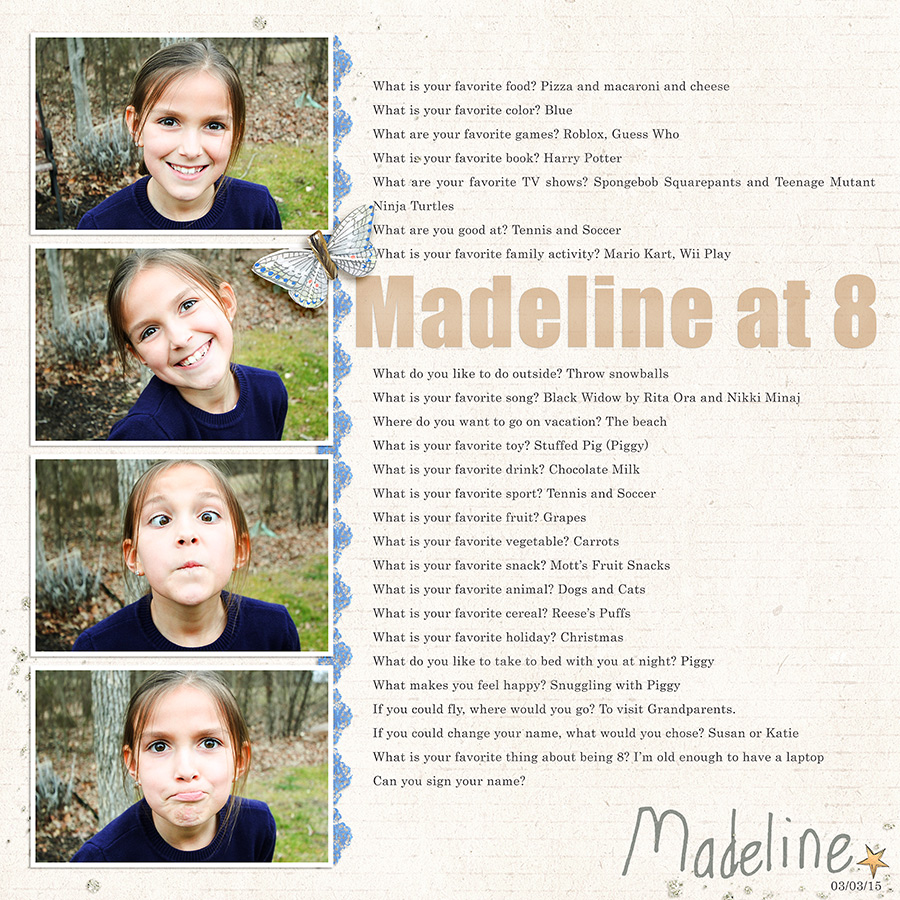
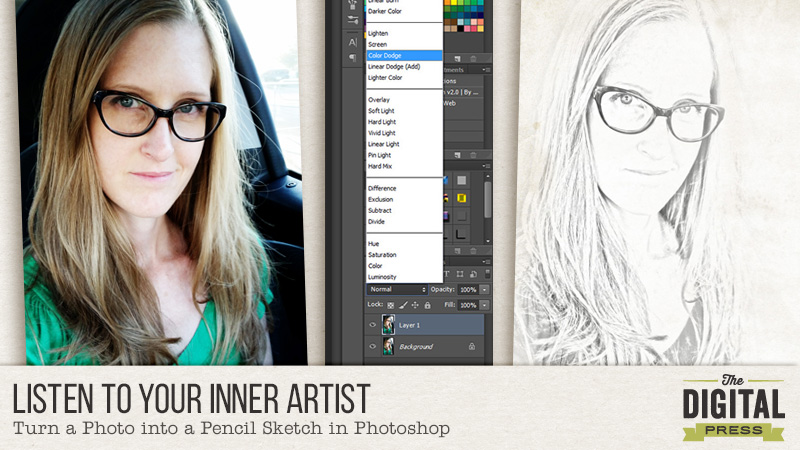
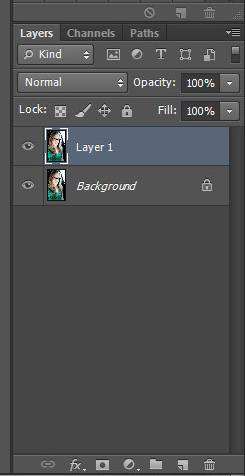
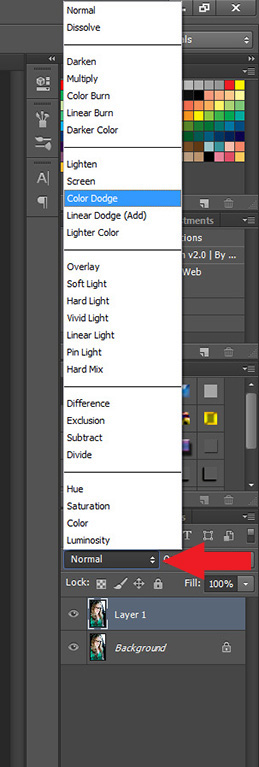
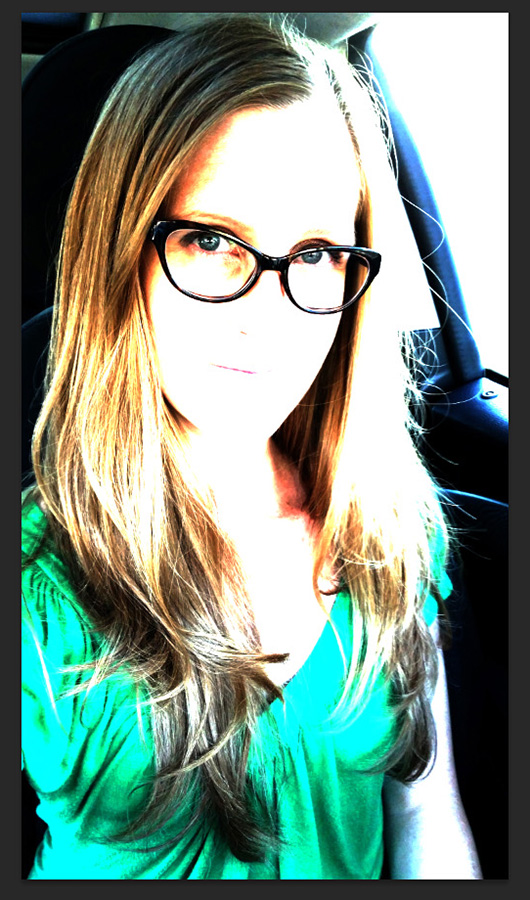
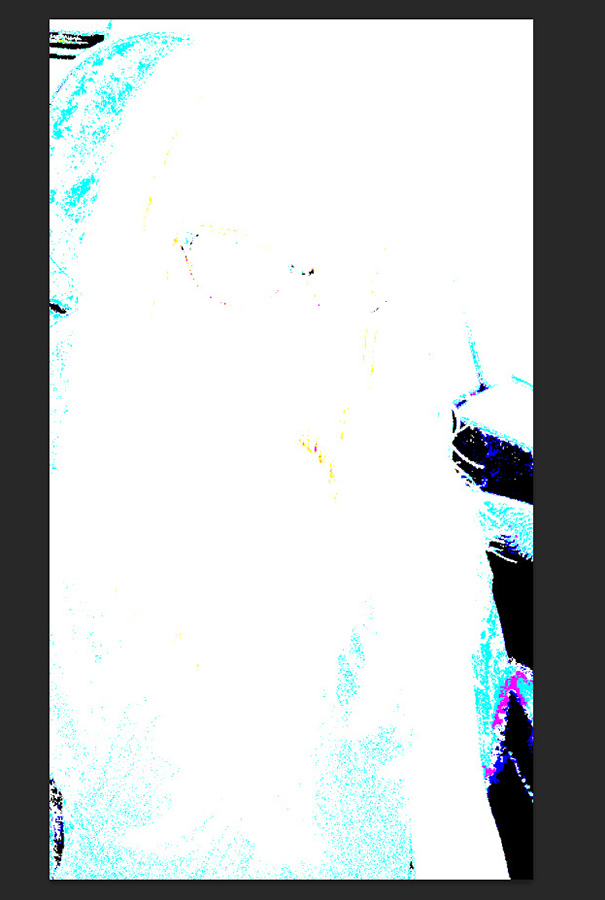
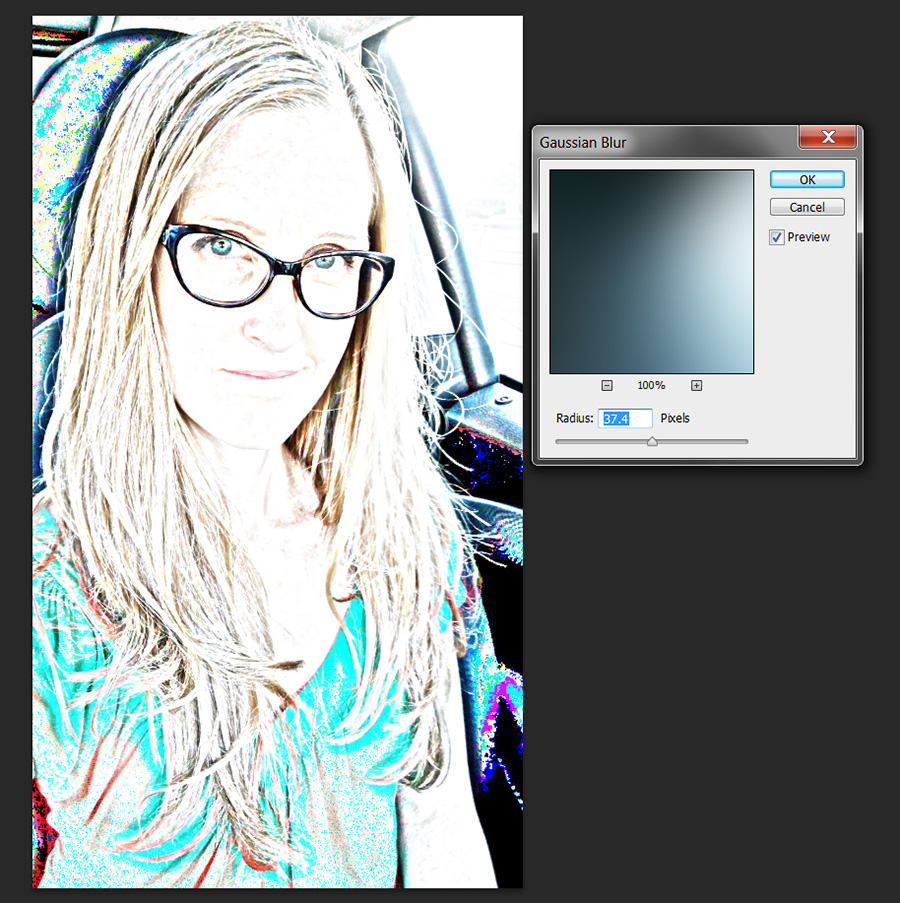
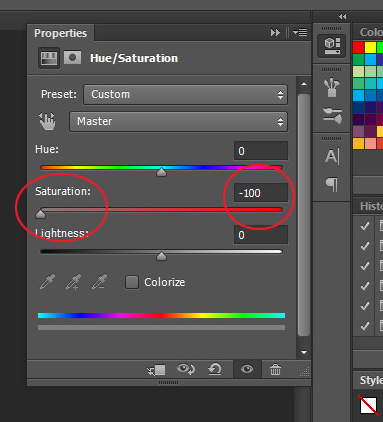

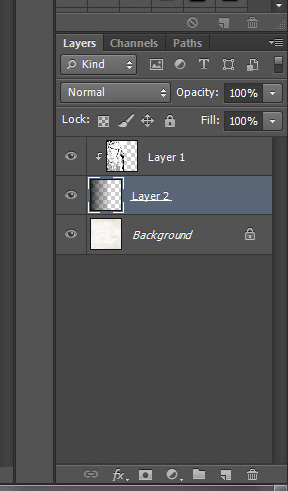
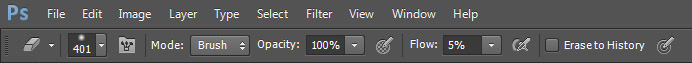

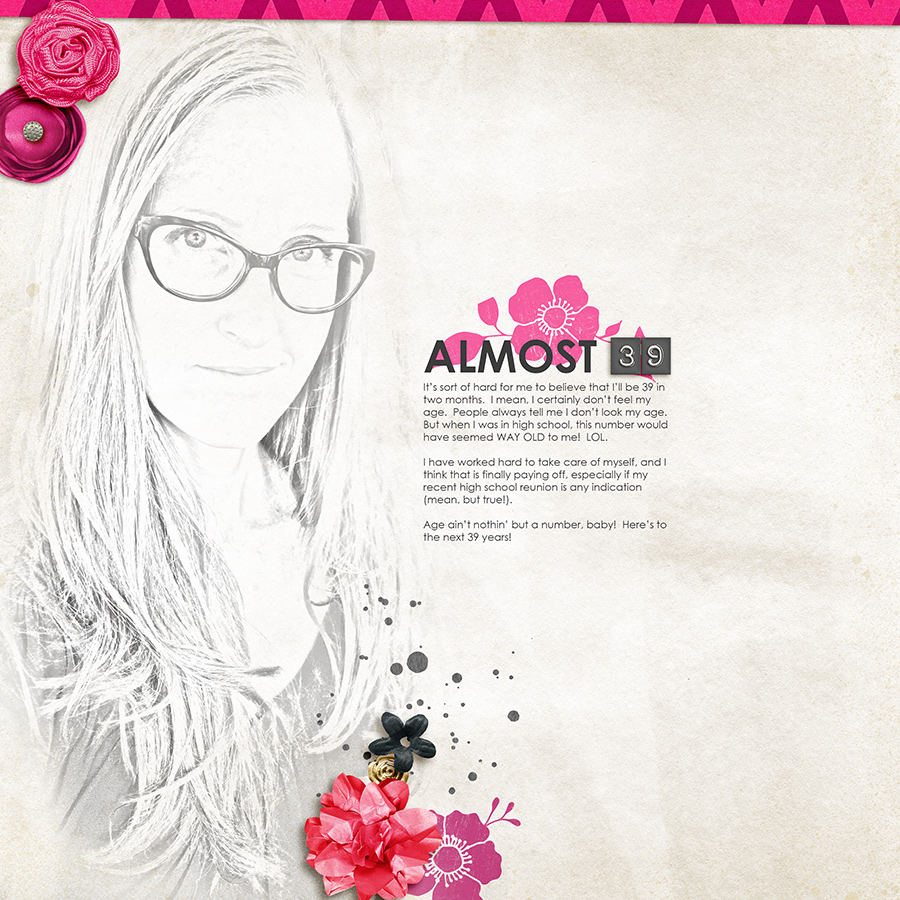

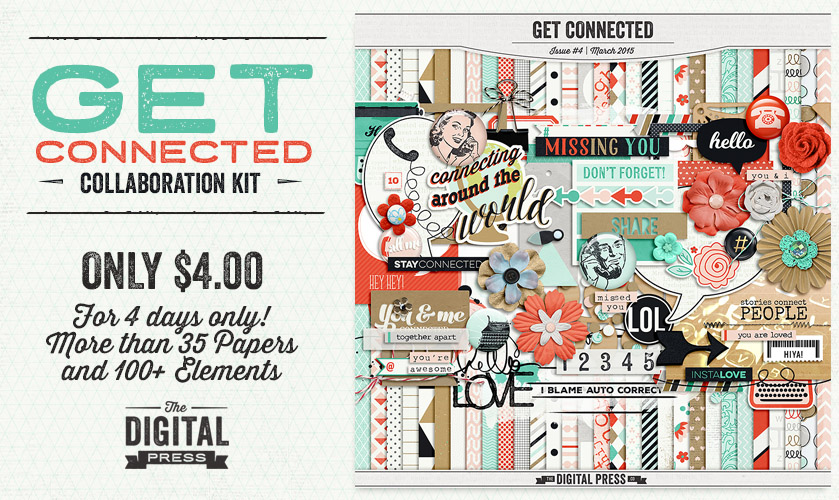
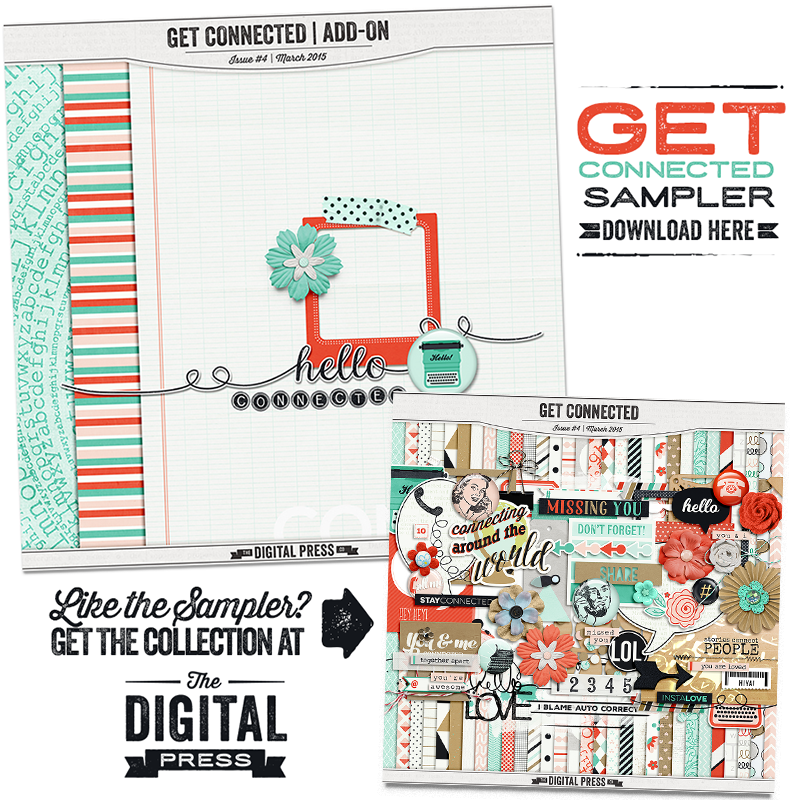



 About the Author: Nicole Seitler is a designer here at The Digital Press, creating kits under the name Sugarplum Paperie. In her free time, she loves to to work on her Project Life album, knit or craft with her kids. But she doesn’t have much free time, since she’s also a stay-at-home homeschoolin’ momma of four. Her life may be a little crazy, but she wouldn’t want it any other way!
About the Author: Nicole Seitler is a designer here at The Digital Press, creating kits under the name Sugarplum Paperie. In her free time, she loves to to work on her Project Life album, knit or craft with her kids. But she doesn’t have much free time, since she’s also a stay-at-home homeschoolin’ momma of four. Her life may be a little crazy, but she wouldn’t want it any other way!



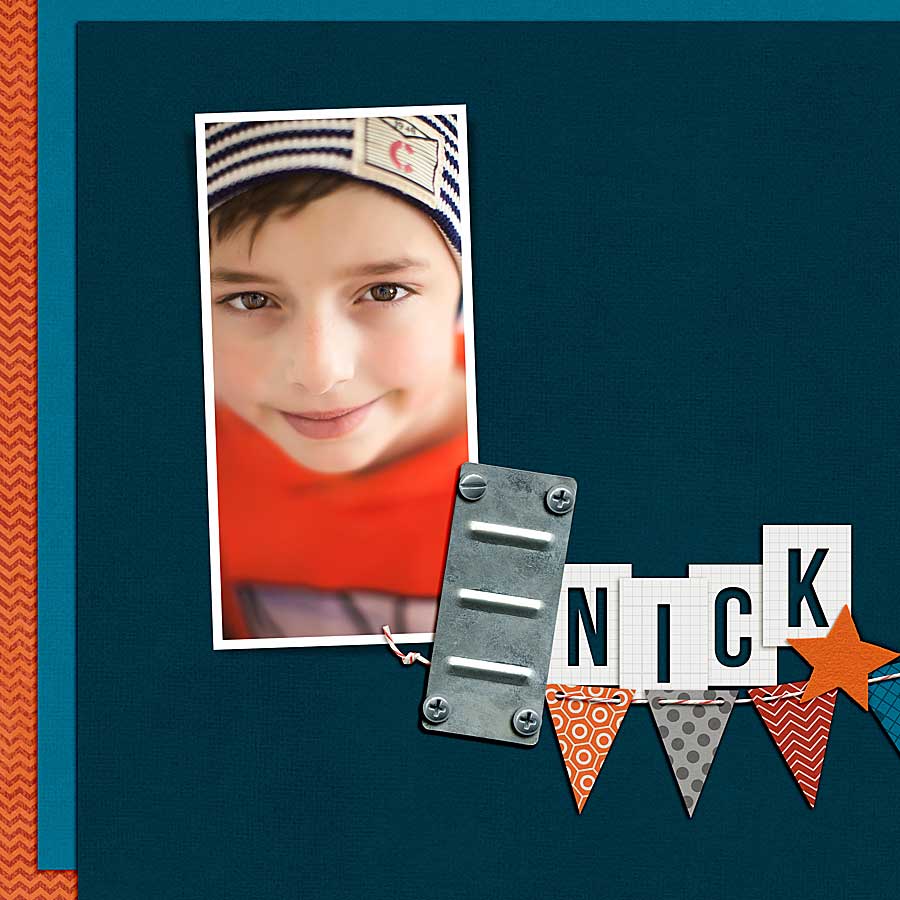


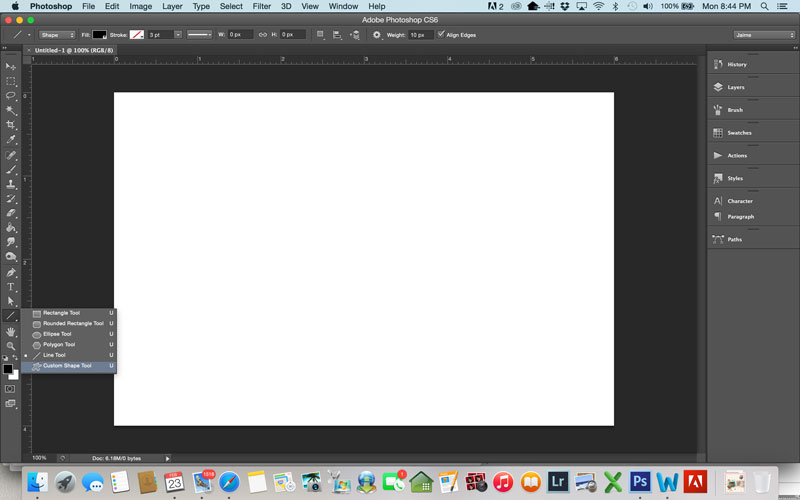
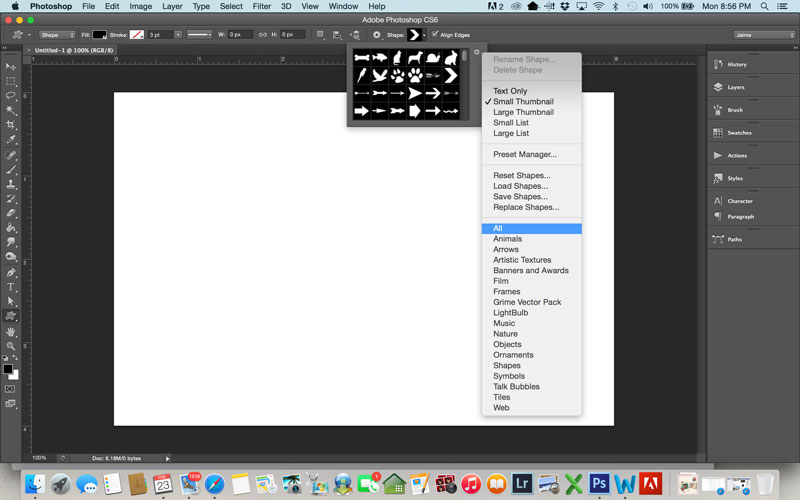
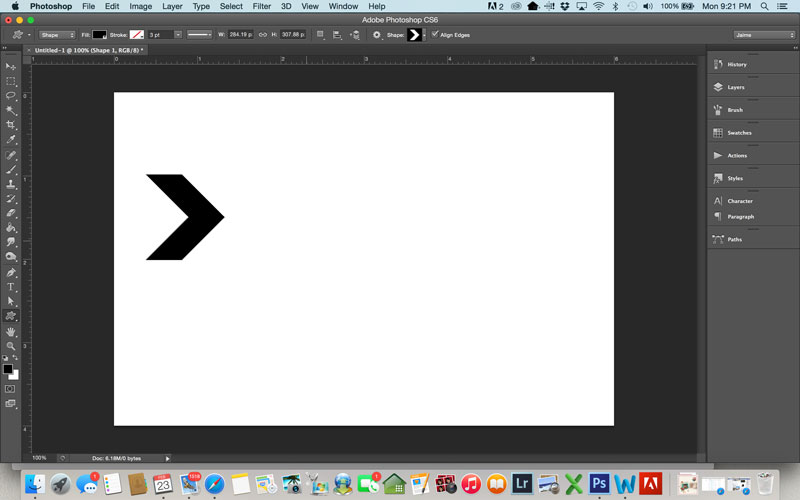
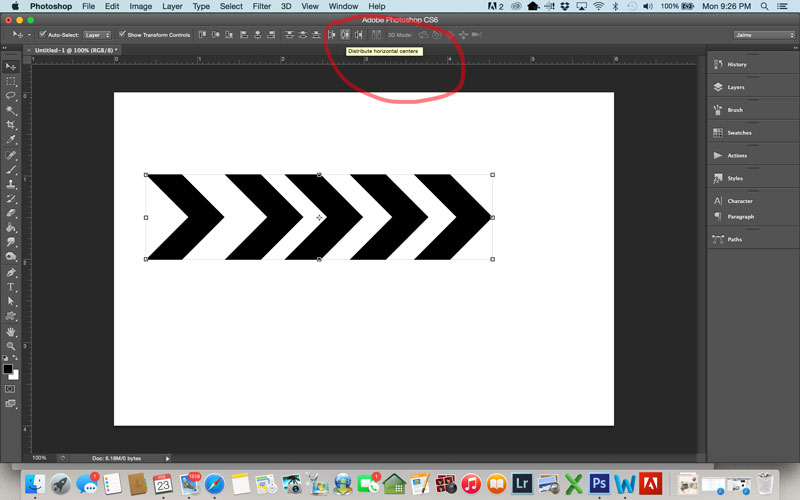
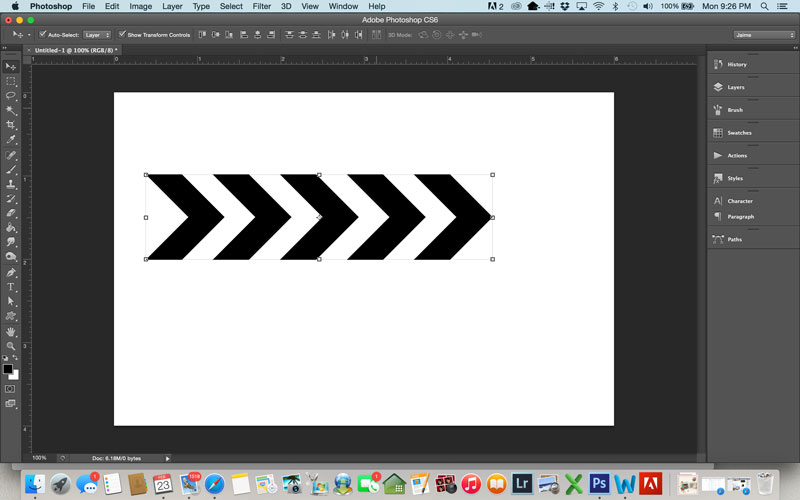
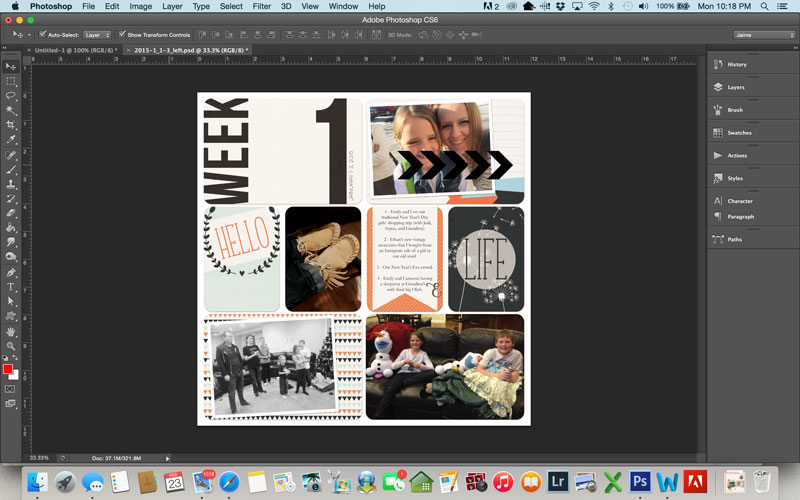
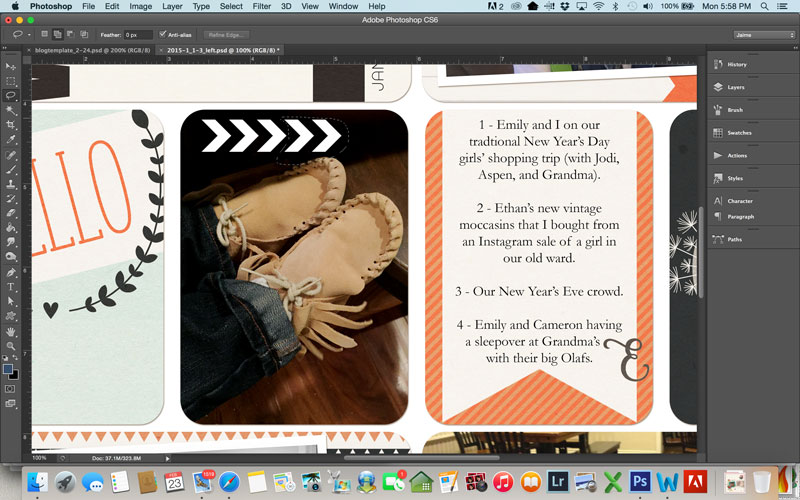

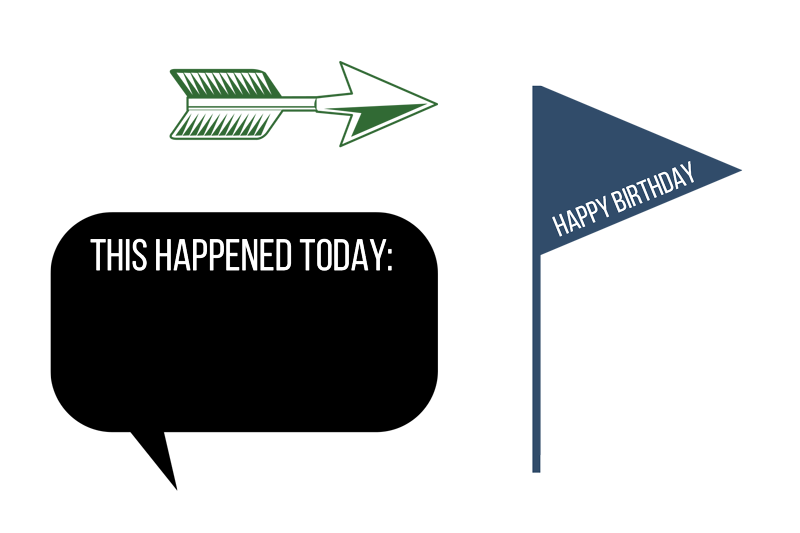
 About the Author: Jaime is a member of the creative team here at The Digital Press. She is a stay-at-home mom to 4 boys and 1 girl. When she’s not chauffeuring, volunteering at school, or helping with play costumes, she likes to digitally record her family’s memories, improve her photography skills, and read (there’s always a stack of books on her nightstand).
About the Author: Jaime is a member of the creative team here at The Digital Press. She is a stay-at-home mom to 4 boys and 1 girl. When she’s not chauffeuring, volunteering at school, or helping with play costumes, she likes to digitally record her family’s memories, improve her photography skills, and read (there’s always a stack of books on her nightstand).