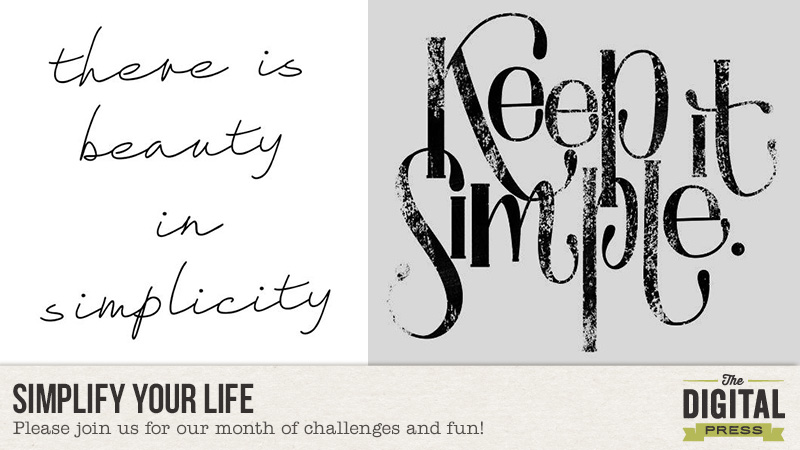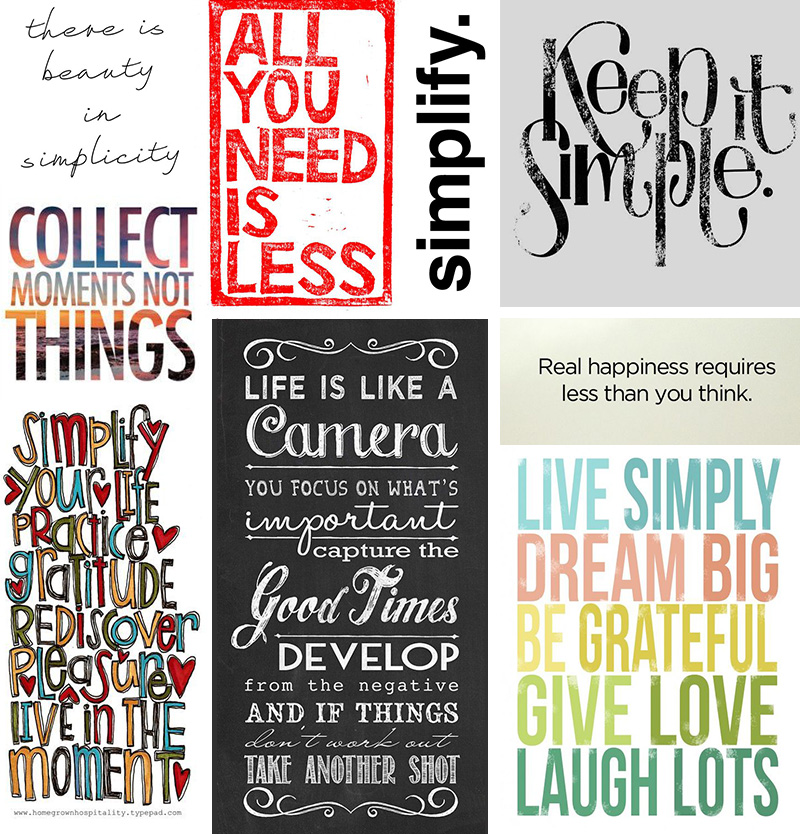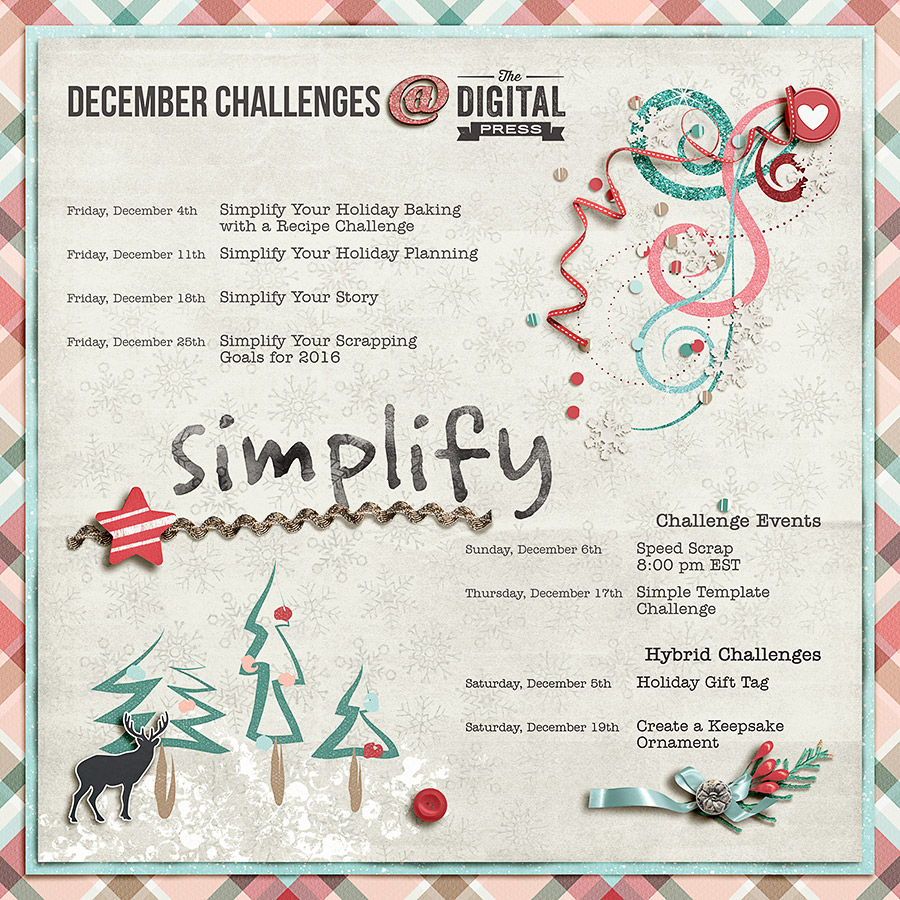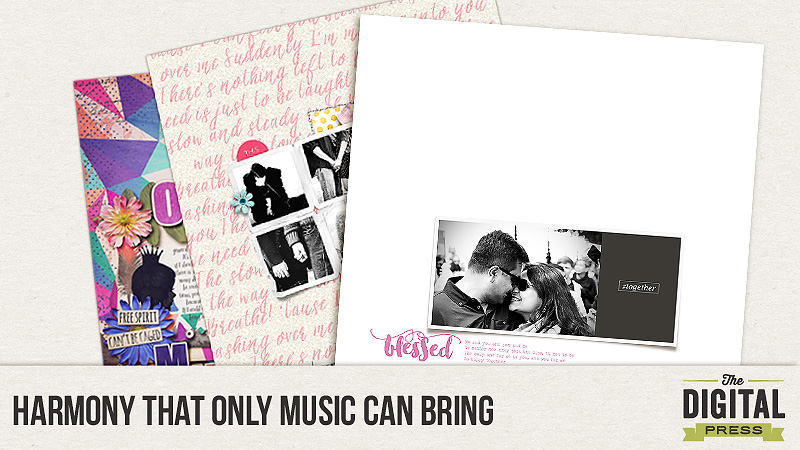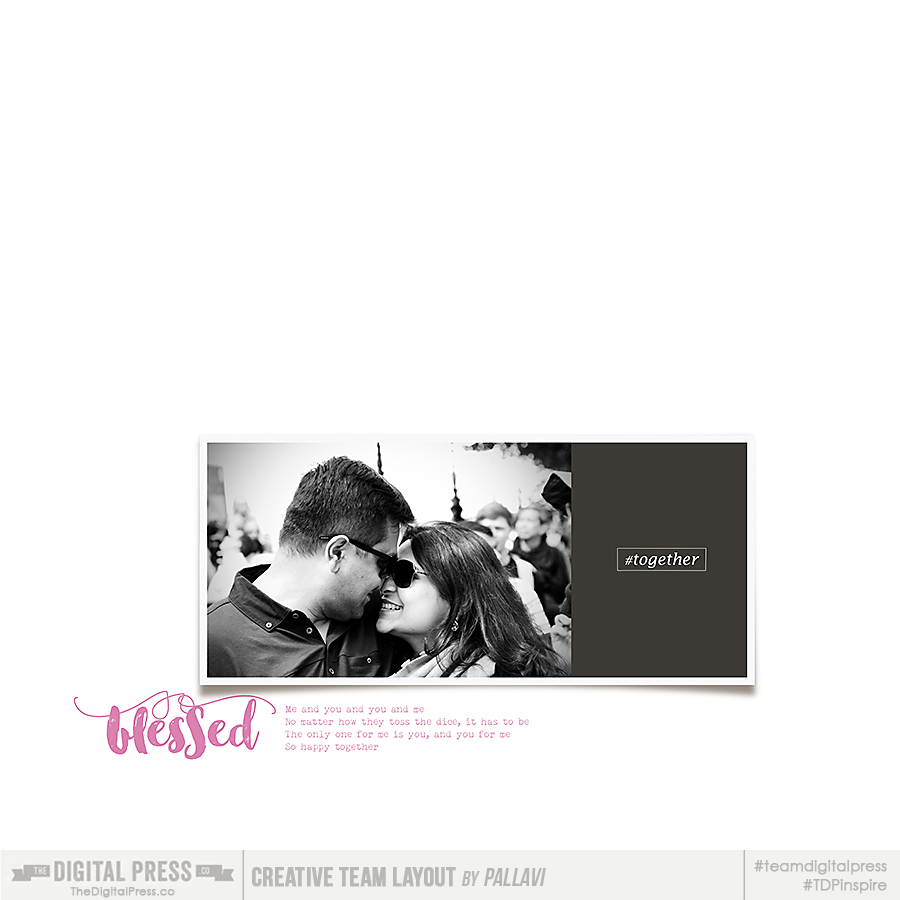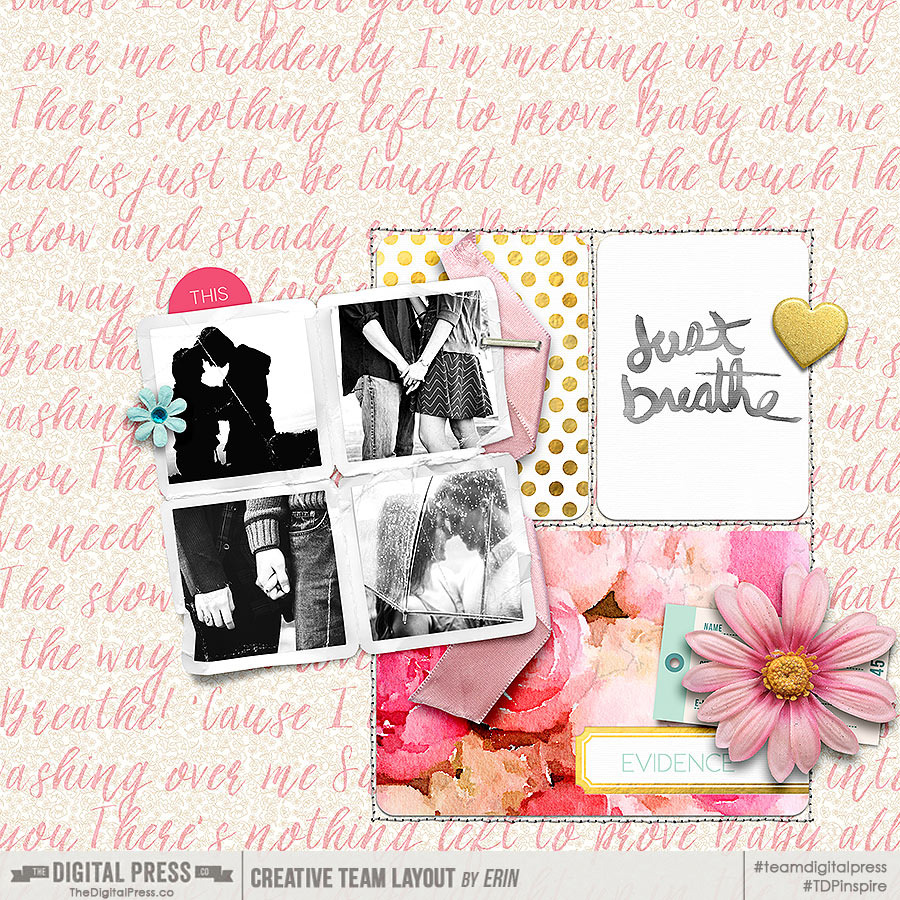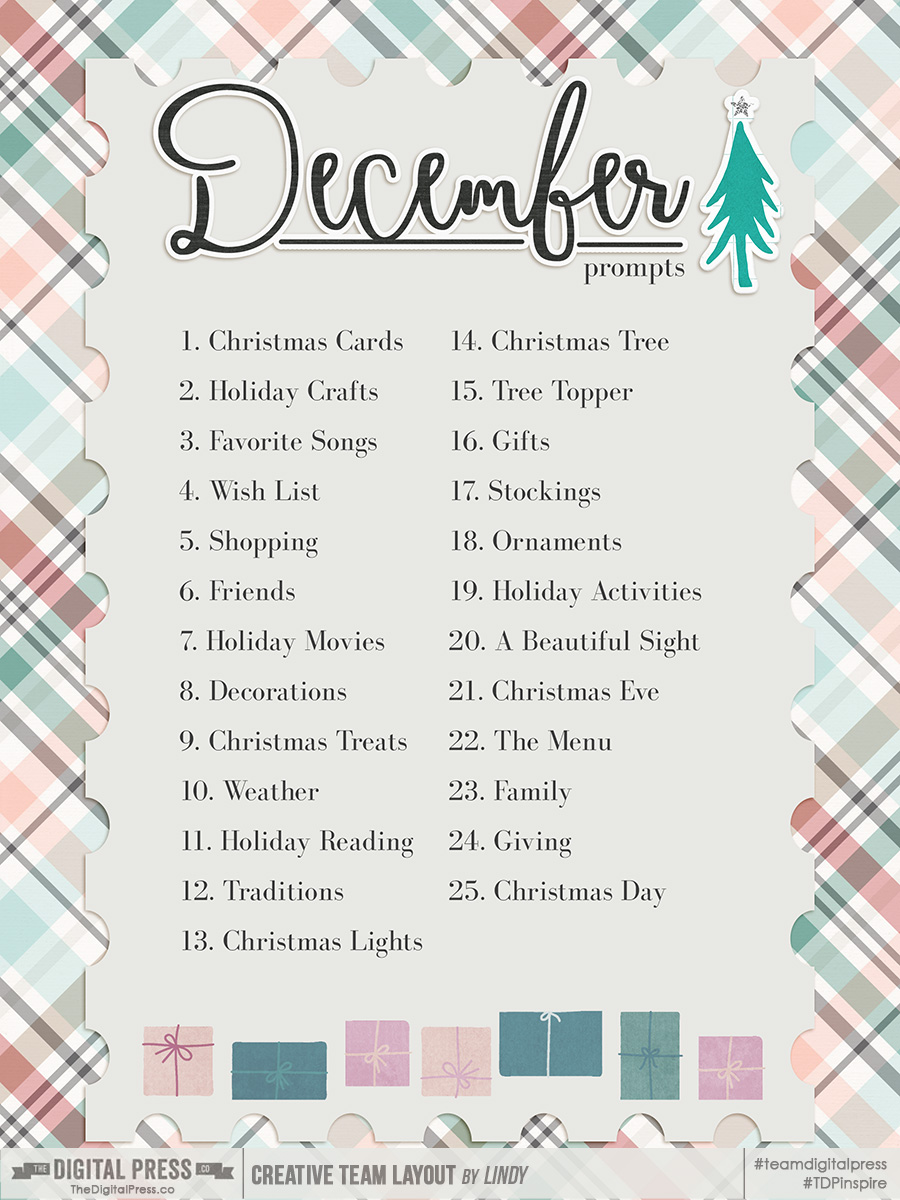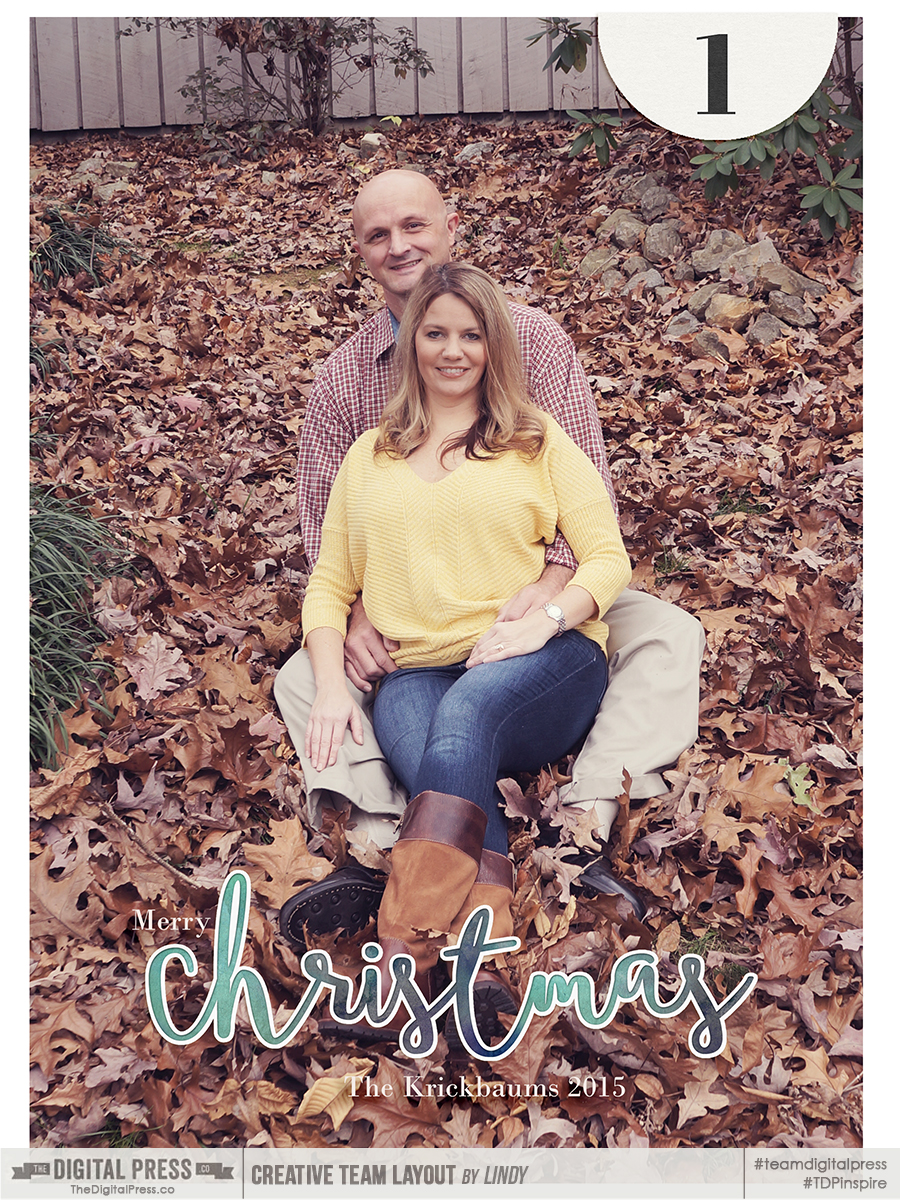Miranda here today… and I would love to talk with you about something that really puts me in the holiday spirit and gives me the “Holiday Shivers.”
I love Christmas songs. For me… when I hear the first Christmas songs on the radio, the Holiday season starts. I love the sound of the bells that are in most songs. I especially love the older Christmas songs… like those from Dean Martin and Bing Crosby.
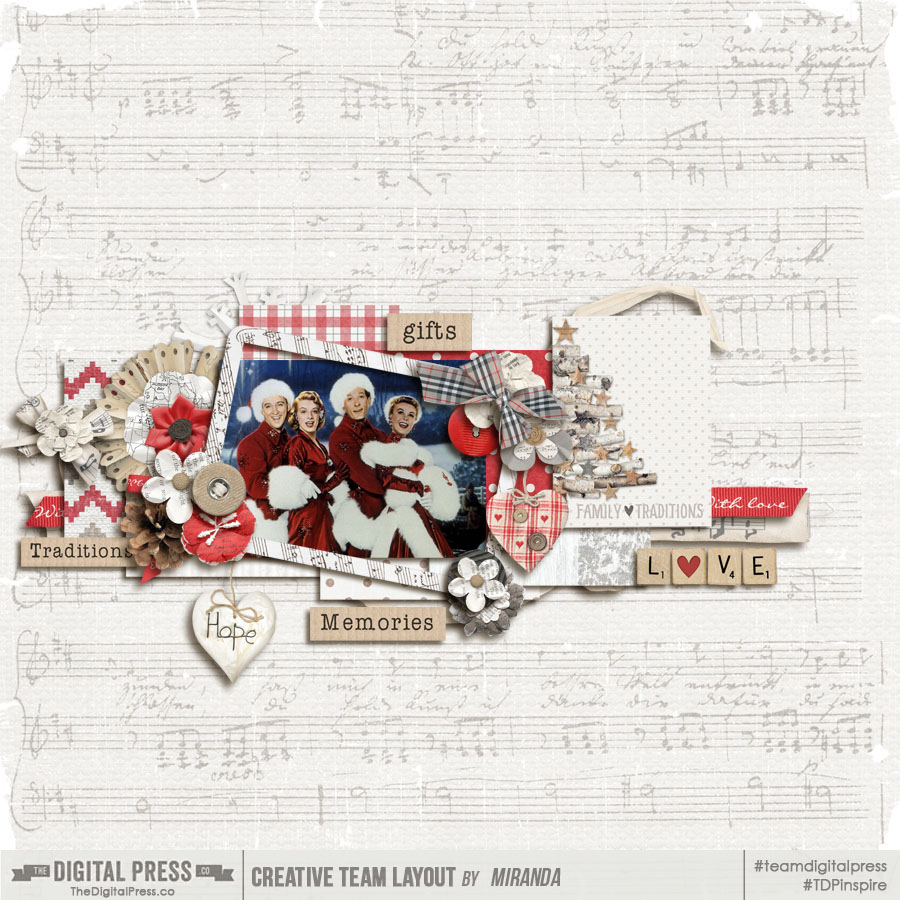
These holiday songs remind me of the Christmases we had when I was just a kid, when my Grandparents were still with us and Christmas was white. It reminds me of the nuts we ate in the afternoon… Christmas dinner and the candles my mom only used for those meals… etc. I think sometimes I can even smell those early Christmas days when I hear some particular songs.

My all-time favorites are Mariah Carey’s ‘All I want for Christmas is you’ and ‘Happy X-mas by John Lennon’. Both songs bring back memories from when I was around 18-20 years old… the Christmas parties always started with one of these songs. I still have the same old feelings when I hear the first tones of these songs.
But with so many Holiday songs, I sometimes feel the need to clean up — just like I feel the need to de-clutter by donating clothing, cleaning up my closets, or selling items from my garage just to get more space. 😉
De-cluttering your music, you say? Yes! I found an article written by Courtney Carver where she gives us some tools to simplify your music. Here are some of her tips:
- Albums — If you still have them, you often keep them for sentimental reasons… maybe in a few years you’ll feel differently, and will be able to minimize your collection.
- Cassette Tapes — There are companies that can transfer your tapes to digital media; however, quality may not be perfect, as these tapes were not the best. But it’s likely still better to have a digital copy than a cassette copy (as you’ll be more likely to listen to it more often)!
- CDs — Transfer your CDs to iTunes (but only those that you really listen to!). Donate the CDs you never listen to (so that someone else will).
- Jewel Cases — For the CDs you keep… there is really no reason to hold onto the jewel cases or album artwork (unless they are collectors items); you can discard or donate them, and store the CDs in page protector albums.
- Playlists — If you put all your music into iTunes/etc. in Step 3 (above), the best way to hear your favorite Holiday tunes is by creating playlists. You can create them for lots of reasons (not just to pull all of your holiday music together): organize them by season, or create a list for your running/exercise music, or a list of “dinner music,” etc.
- Shuffle — Use the shuffle feature on your iPod/etc. and you might get surprised by some of the tracks you’d forgotten about!
- Digitally De-clutter and Purge — Go through your iTunes library and permanently delete the media that you do not use and will not use. For instance… there are CDs you bought for just 1 or 2 songs (and you can delete the other 10 songs! it’s OK!).
- Save Hard Drive Space — Rather than use your computer’s hard drive, you can use external hard drives to store your iTunes Music and save space on your computer; just remember to back up your playlists and library.
After you have done all of this, you might find that you do not want more music… but you will likely have more space to add to your collection! Or, you might just realize that you want/need more free time to enjoy your newly-simplified music collection.
Do you have any holiday music favorites? Are there any special Christmas songs that give you the “Holiday Shivers”? If so, please share your favorites with us in the comments, below, so we can can create our own “TDP Christmas Playlist”!
Enjoy!
About the Author: Miranda is mom of two teenage boys, aged 13 and 15 years old, and is also a fur-mummy for her 3 Bernese Mountain Dogs. She lives in the South of the Netherlands, close to the beach where she loves to walk with her dogs. In real life she is HSE-responsible for few companies in the construction industry. She loves to bake and decorate birthday cakes and wedding cakes; loves to read Danielle Steel novels; and has been digiscrap-addicted since 2007.







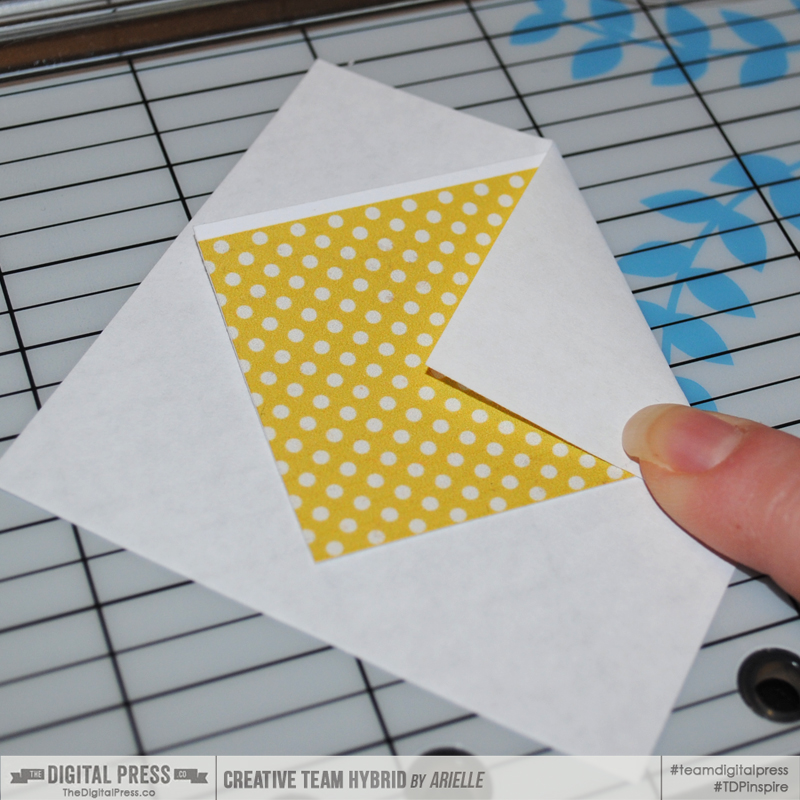




 About the author Arielle H Gordon is a wife and mom of two crazy kiddos, ages 5-1/2 & 7. She moved around (a lot!) before returning to settle down in her hometown of Enterprise, Alabama, to marry her sweetheart and start her family. She is an avid crafter — digital, hybrid and otherwise! She LOVES Jesus, family time, camping, gardening, reading cozy mysteries, hot tea, popcorn, and anything on the BBC! This time of year, you’ll find her glued to the Hallmark channel watching every single Christmas movie — even if she’s seen them 5 times each!
About the author Arielle H Gordon is a wife and mom of two crazy kiddos, ages 5-1/2 & 7. She moved around (a lot!) before returning to settle down in her hometown of Enterprise, Alabama, to marry her sweetheart and start her family. She is an avid crafter — digital, hybrid and otherwise! She LOVES Jesus, family time, camping, gardening, reading cozy mysteries, hot tea, popcorn, and anything on the BBC! This time of year, you’ll find her glued to the Hallmark channel watching every single Christmas movie — even if she’s seen them 5 times each!